Executive Summary
BazarLoader is Windows-based malware spread through various methods involving email. These infections provide backdoor access that criminals use to determine whether the host is part of an Active Directory (AD) environment. If so, criminals deploy Cobalt Strike and perform reconnaissance to map the network. If the results indicate a high-value target, criminals attempt lateral movement and will often deploy ransomware like Conti or Ryuk.
This blog reviews a recent BazarLoader infection, how it led to Cobalt Strike, and how Cobalt Strike led to network reconnaissance. If you discover similar activity within your network, you could be a target for ransomware.
Organizations with decent spam filtering, proper system administration and up-to-date Windows hosts have a much lower risk of infection. Palo Alto Networks customers are further protected from this threat. Our Threat Prevention security subscription for the Next-Generation Firewall detects the BazarLoader sample from this infection and similar samples. Endpoint detection like Cortex XDR can prevent Cobalt Strike activity and criminal access to your network.
Distribution Methods for BazarLoader
During summer 2021, different campaigns distributed BazarLoader malware using emails. From late July through mid-August 2021, the majority of BazarLoader samples were spread through three campaigns.
The BazarCall campaign pushed BazarLoader using emails for initial contact and call centers to guide potential victims to infect their computers. By early July, a copyright violation-themed campaign using ZIP archives named Stolen Images Evidence.zip also began pushing BazarLoader. By late July, a long-running campaign known as TA551 (Shathak) started pushing BazarLoader through English-language emails.
In addition to those three major campaigns, we discovered at least one example of BazarLoader distributed through an Excel spreadsheet of undetermined origin. Our case study reviews an infection generated using this example on Aug. 19, 2021.
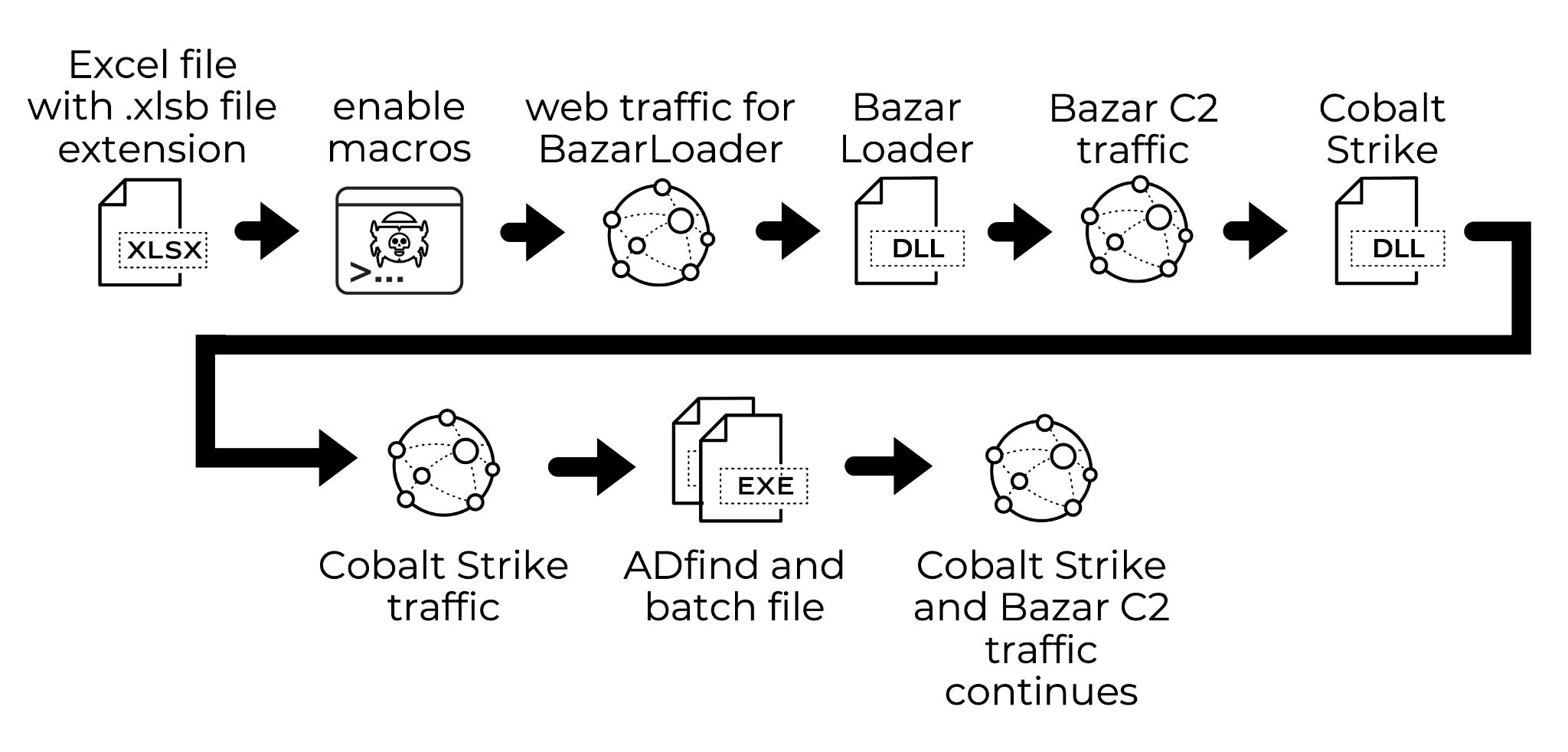
Malicious Excel Spreadsheet
The malicious Excel spreadsheet was discovered on Wednesday, Aug. 18, 2021, and it has a last modified date of Tuesday, Aug. 17. The filename had an .xlsb file extension. This file has macros designed to infect a vulnerable Windows host with BazarLoader. Figure 2 shows a screenshot of the Excel file.
Though the DocuSign logo appears in Figure 2, this Excel template was created by a threat actor trying to instill confidence by taking advantage of the DocuSign brand name and image. Various threat actors use this and other DocuSign-themed images on a near-daily basis. DocuSign is aware of this ongoing threat and provides guidelines on how to handle these types of malicious files.
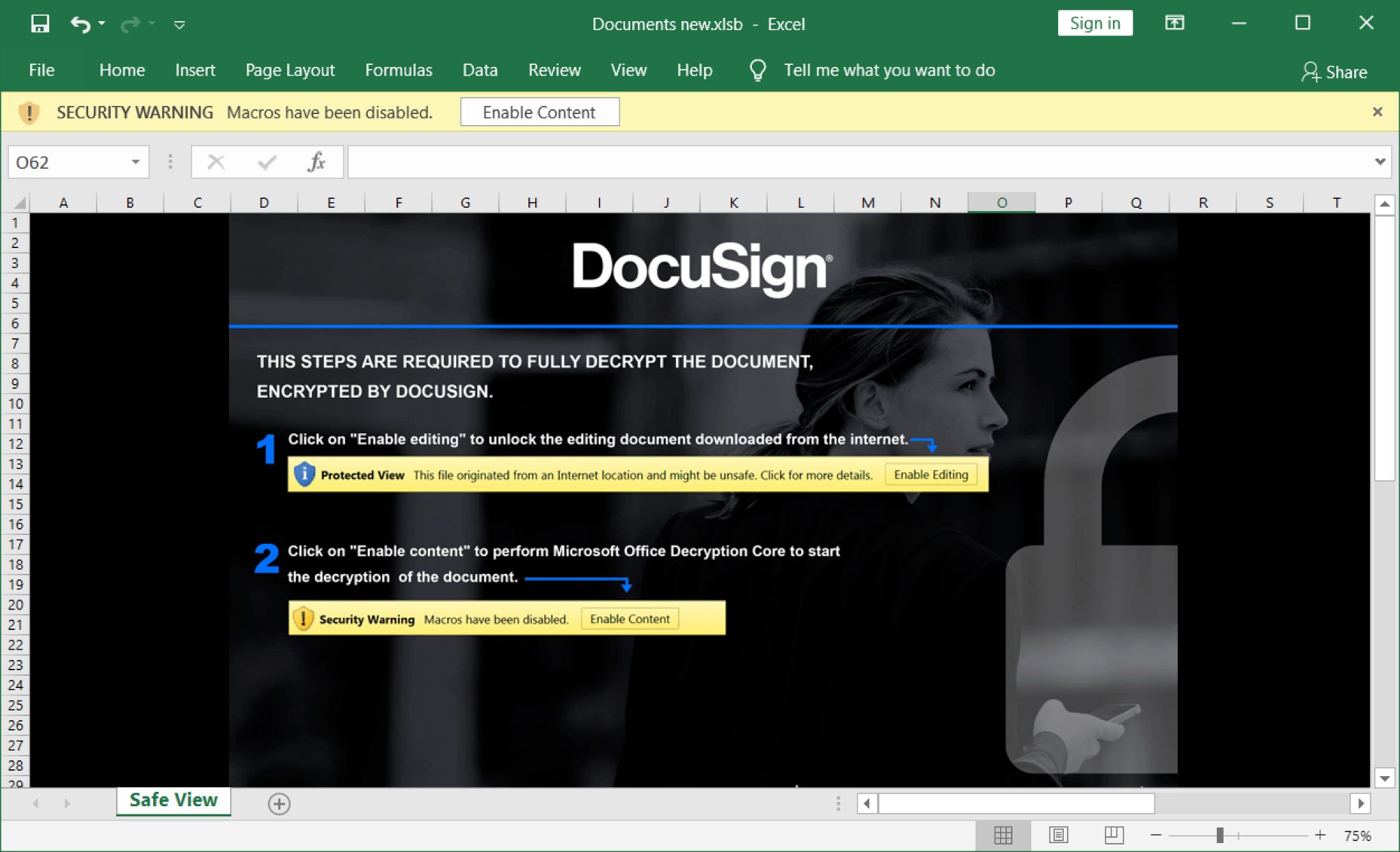
After enabling malicious macros on a vulnerable Windows host, the spreadsheet presented a new tab for a page with fake invoice information, as shown below in Figure 3.
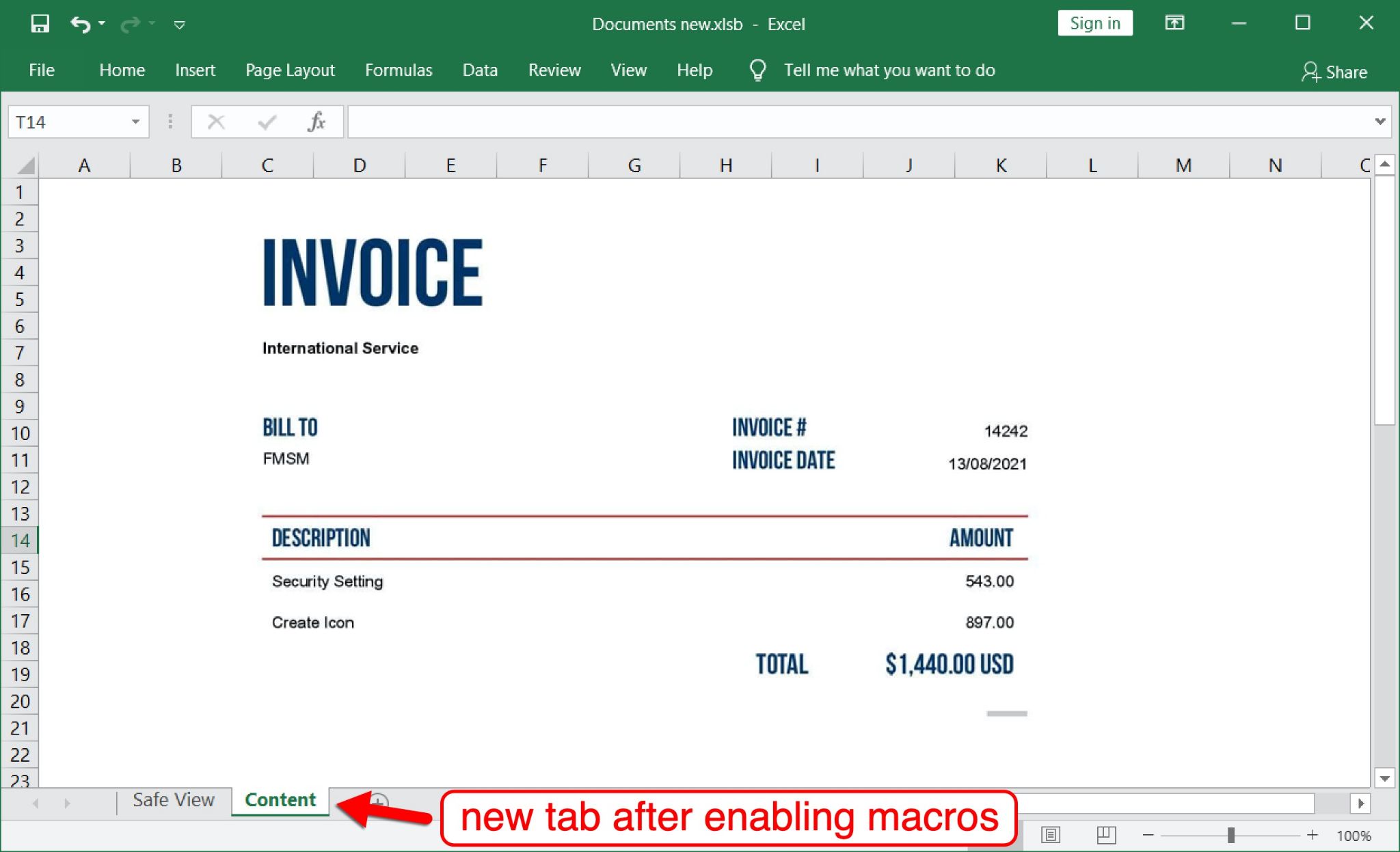
As it presented the fake invoice page, the spreadsheet’s macro code had already retrieved a malicious binary for BazarLoader.
BazarLoader Binary
The spreadsheet’s macro code retrieved a malicious Dynamic Link Library (DLL) file for BazarLoader from the following URL:
hxxps://pawevi[.]com/lch5.dll
As shown below in Figure 4, the DLL was saved to the victim’s home directory at C:\Users\[username]\tru.dll. It ran using regsvr32.exe.
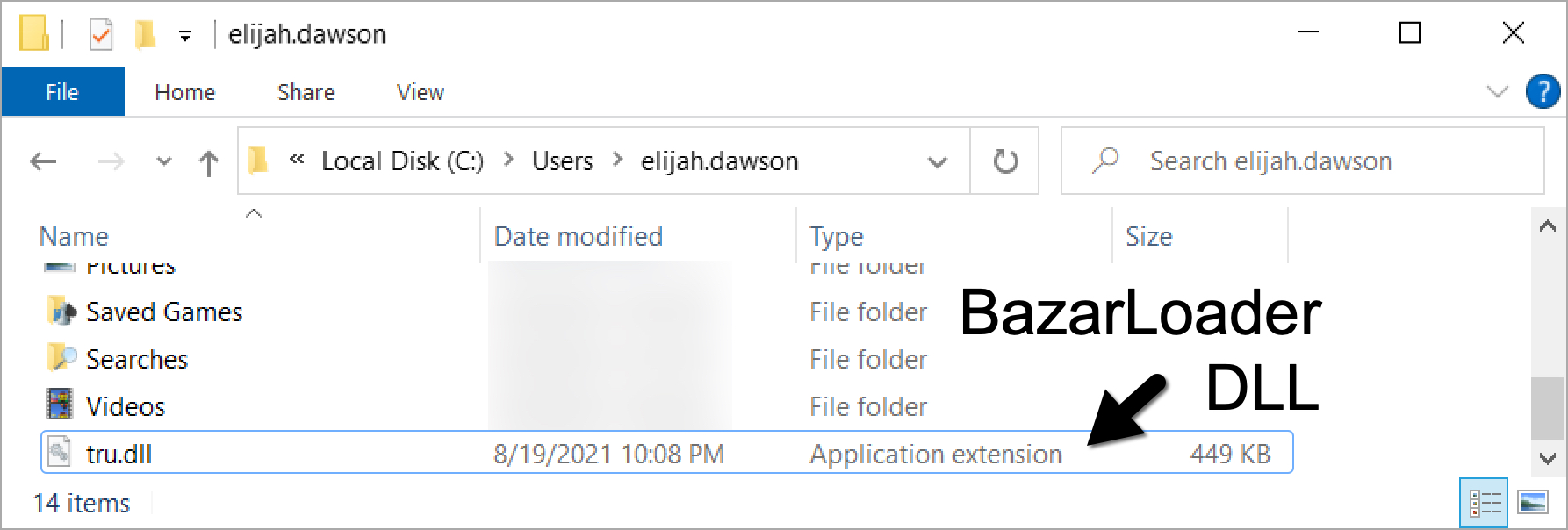
The BazarLoader DLL was immediately copied to another location and made persistent through the Windows registry, as shown below in Figure 5.
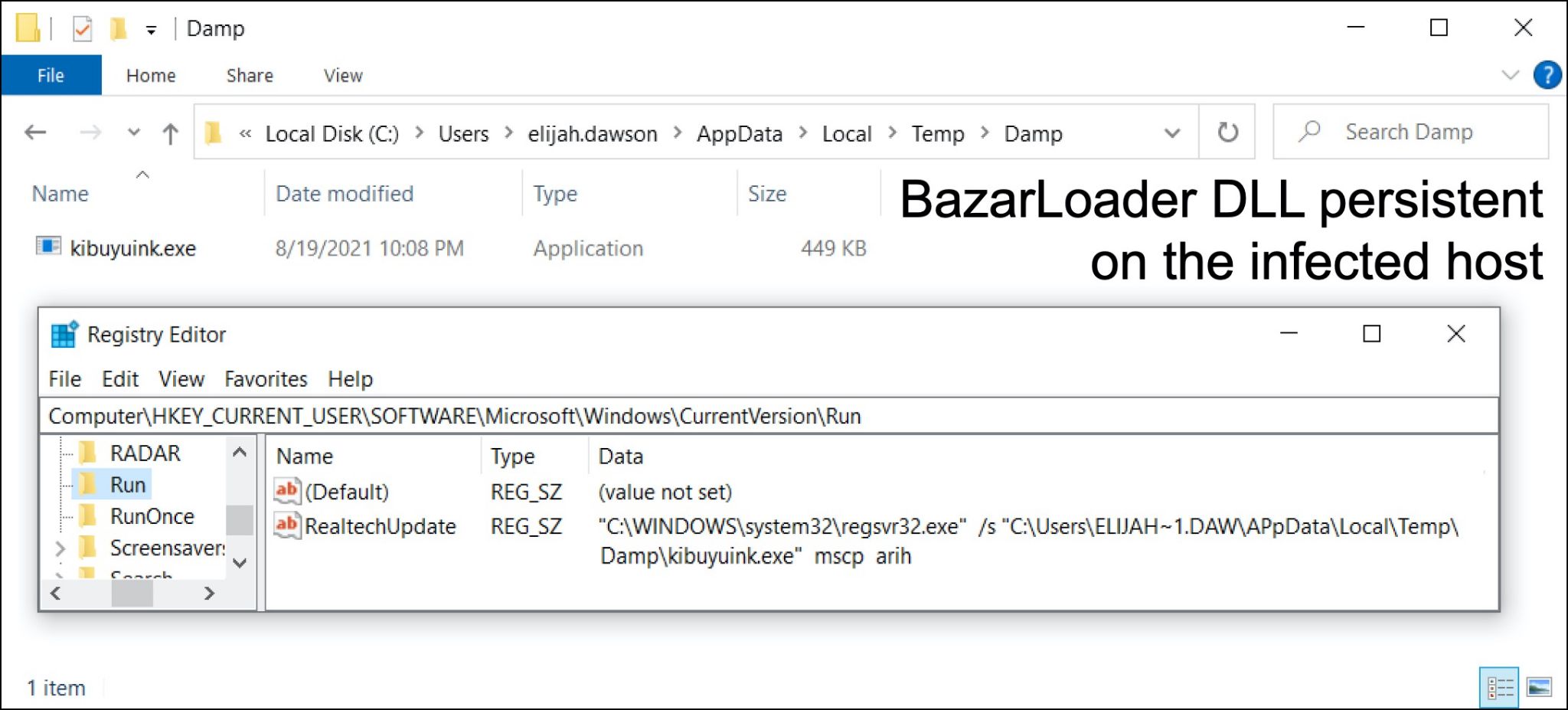
As seen in Figure 5, the filename changed from tru.dll to kibuyuink.exe, even though it remained a DLL and still required regsvr32.exe to run. Changing the filename extension is a common tactic seen in various malware infections.
Bazar C2 Traffic
This example of BazarLoader generated command and control (C2) activity, retrieving BazarBackdoor using HTTPS traffic from 104.248.174[.]225 over TCP port 443. Then BazarBackdoor generated C2 activity using HTTPS traffic to 104.248.166[.]170 over TCP port 443. In Figure 6, we refer to this combined C2 activity as Bazar C2 traffic.
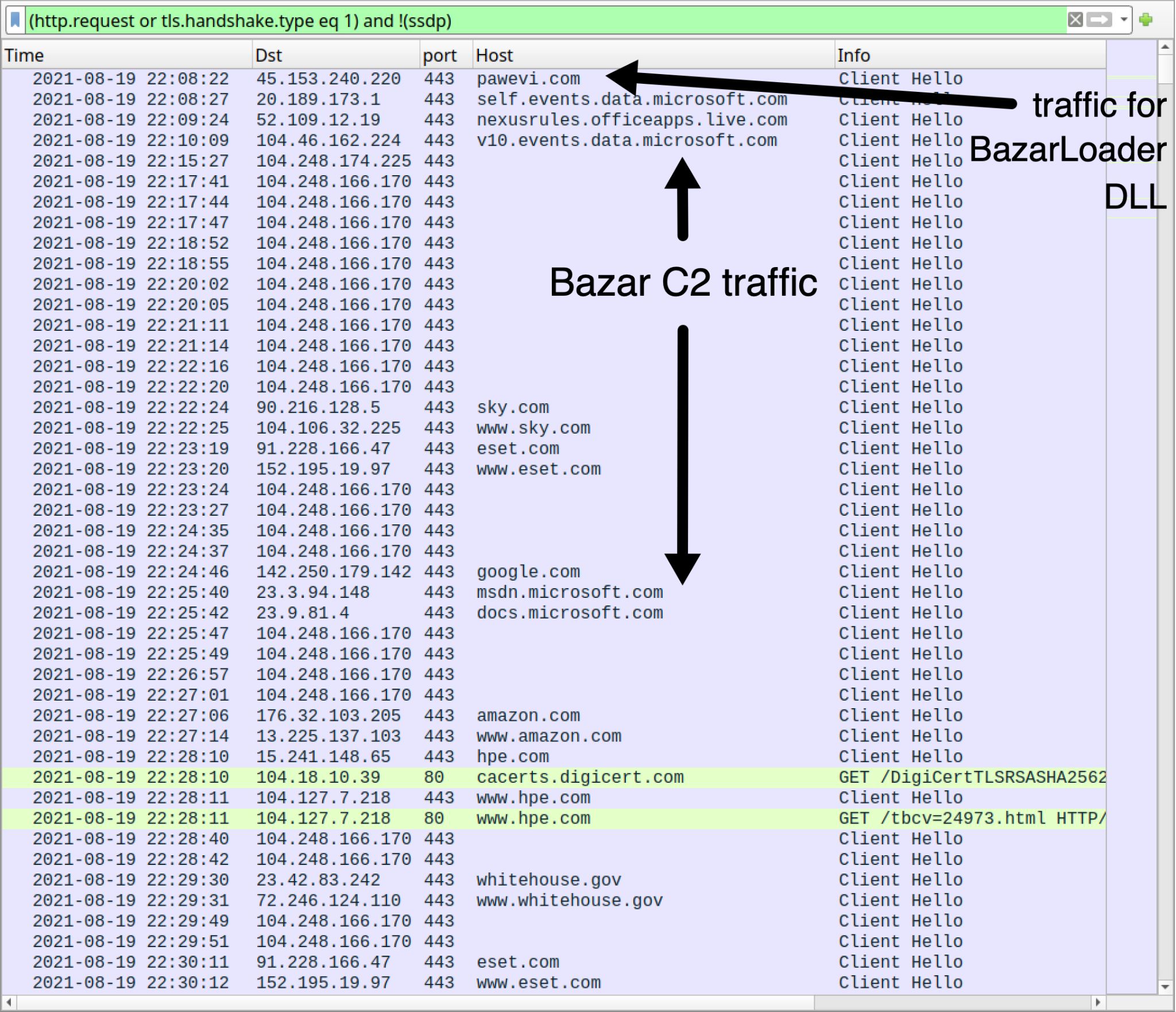
This example of Bazar C2 activity generates traffic to legitimate domains. This activity is not inherently malicious on its own. Various malware families generate similar traffic as a connectivity check or to ensure an infected Windows host has continued internet access.
Cobalt Strike Activity
Approximately 41 minutes after the initial BazarLoader infection, our infected Windows host started generating Cobalt Strike activity using HTTPS traffic to gojihu[.]com and yuxicu[.]com, as shown below in Figure 7.
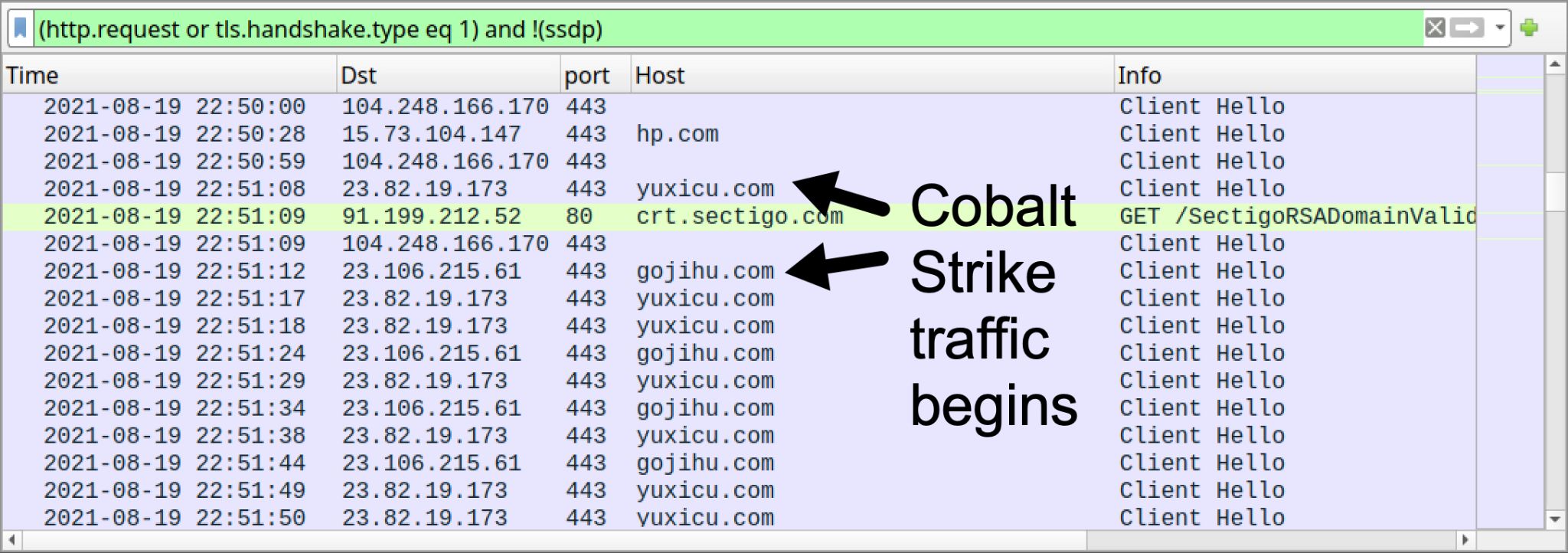
In this case, a Cobalt Strike DLL file was sent through Bazar C2 traffic and saved to the infected Windows host under the user’s AppData\Roaming directory. Figure 8 shows the Cobalt Strike DLL running on the infected machine.
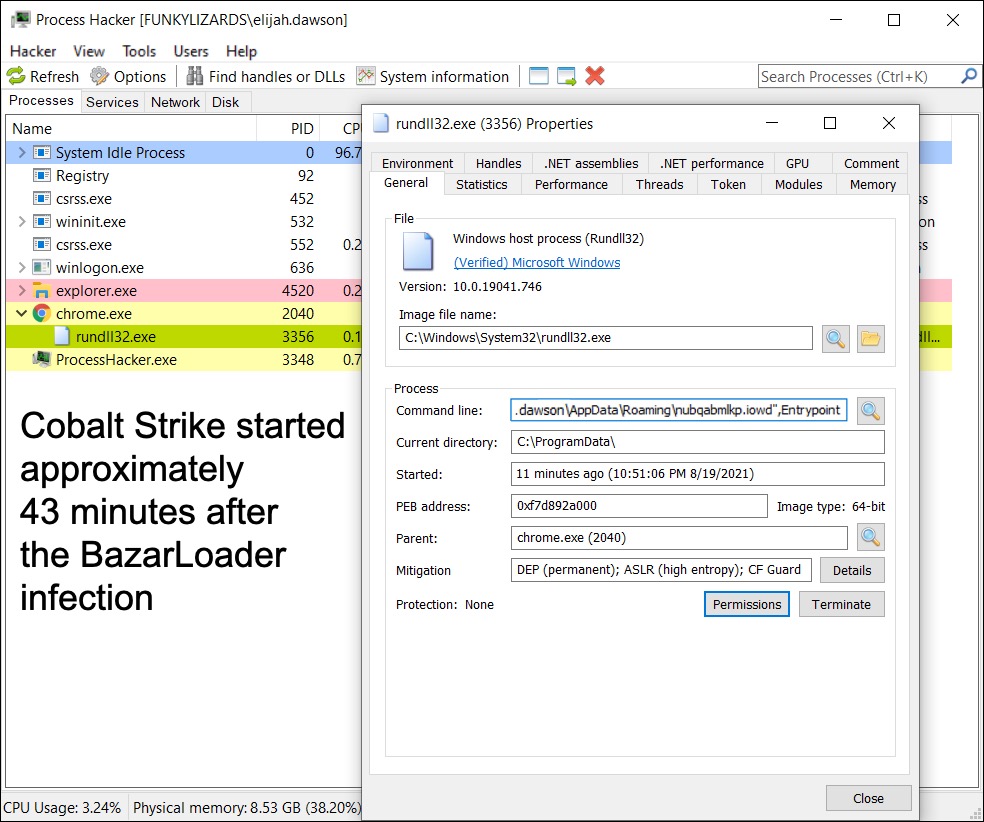
Cobalt Strike leads to reconnaissance of an infected host’s environment. In our lab environments, this reconnaissance activity can start within a few minutes after Cobalt Strike traffic first appears.
Reconnaissance Activity
In our case study, approximately two minutes after Cobalt Strike activity started, a tool to enumerate an AD environment appeared on the infected host at C:\ProgramData\AdFind.exe. This tool has been used by criminal groups to gather information from an AD environment. AdFind is a command line tool, and an associated batch file was used to run the tool in our case study.
Figure 9 shows the location of AdFind, the associated batch file adf.bat and the results of its search saved in seven text files.
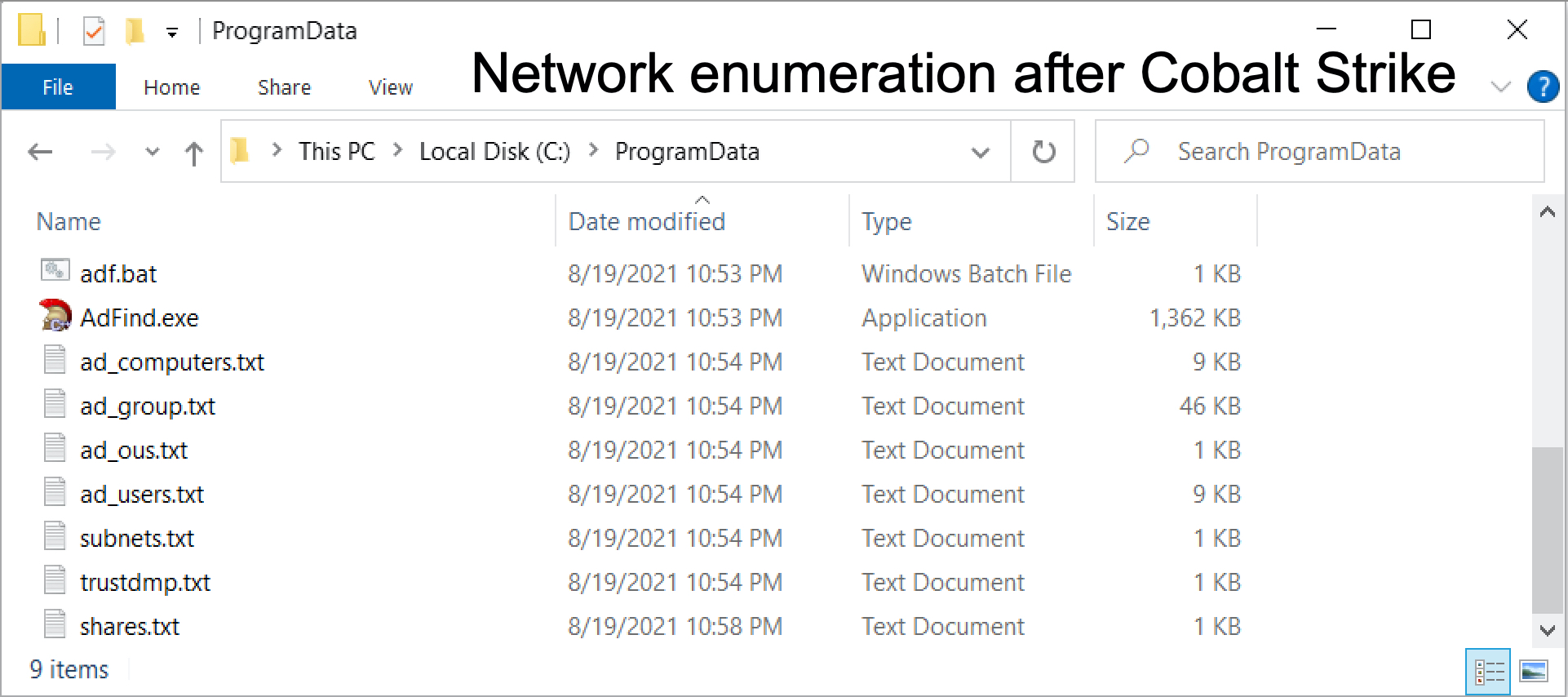
Figure 10 shows commands used in the adf.bat file that run AdFind.exe.
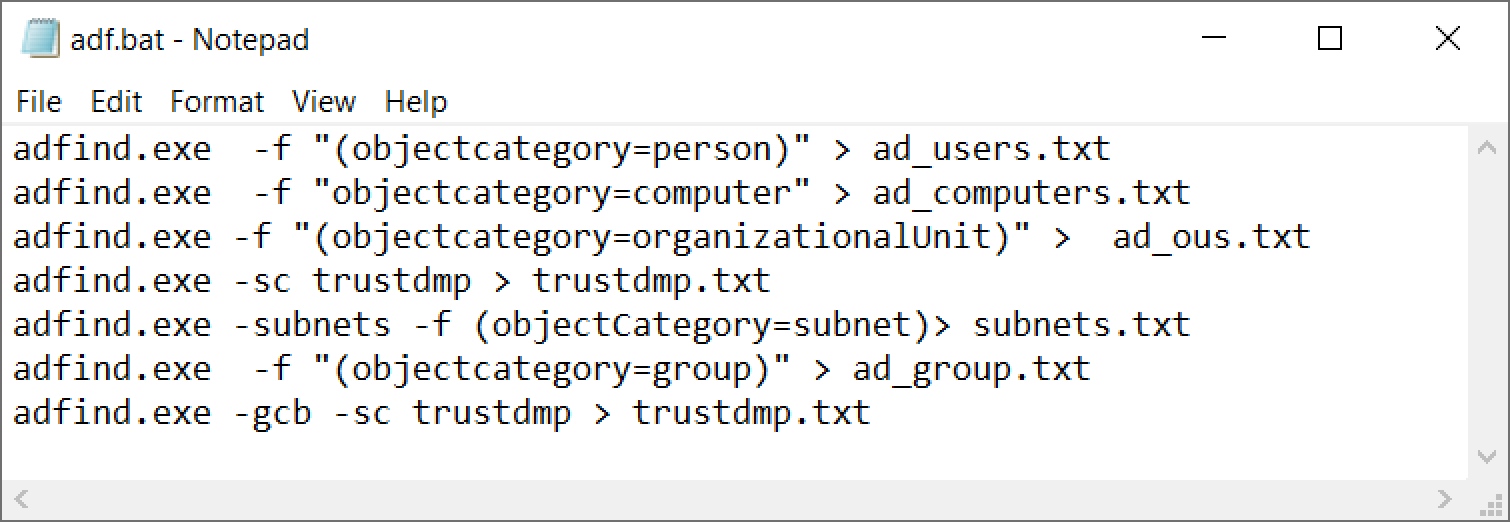
These commands reveal the users, computers, file shares and other information from a targeted AD environment.
Our example did not involve a high-value target, and the environment was wiped within two or three hours after the initial infection. In this example, no follow-up ransomware was sent after the reconnaissance.
Conclusion
This case study reveals one example of an initial malware infection moving to Cobalt Strike, followed by reconnaissance activity. When attackers use Cobalt Strike, they can also perform other types of reconnaissance in an AD environment.
If the AD environment is a high-value target, the attacker’s next step is lateral movement and gaining access to the domain controller and other servers within the network.
This is a common pattern seen before attackers hit an organization with ransomware.
Organizations with decent spam filtering, proper system administration and up-to-date Windows hosts have a much lower risk of infection. Palo Alto Networks customers are further protected from this threat. Our Threat Prevention security subscription for the Next-Generation Firewall detects this and similar BazarLoader samples. Endpoint detection like Cortex XDR can prevent Cobalt Strike activity and criminal access to your network.
Palo Alto Networks has shared these findings, including file samples and indicators of compromise, with our fellow Cyber Threat Alliance members. CTA members use this intelligence to rapidly deploy protections to their customers and to systematically disrupt malicious cyber actors. Learn more about the Cyber Threat Alliance.
Indicators of Compromise
Excel file with macros for BazarLoader, SHA256 hash:
8662d511c7f1bef3a6e4f6d72965760345b57ddf0de5d3e6eae4e610216a39c1
File size: 332,087 bytes
File name: Documents new.xlsb
Malicious DLL for BazarLoader retrieved by above Excel macro, SHA256 hash: caa03c25583ea24f566c2800986def73ca13458da6f9e888658f393d1d340ba1
File size: 459,776 bytes
Online location: hxxps://pawevi[.]com/lch5.dll
Initial saved location: C:\Users\[username]\tru.dll
Final location: C:\Users\[username]\AppData\Local\Temp\Damp\kibuyuink.exe
Run method: regsvr32.exe /s [filename]
Malicious DLL for Cobalt Strike, SHA256 hash: 73b9d1f8e2234ef0902fca1b2427cbef756f2725f288f19edbdedf03c4cadab0
File size: 443,904 bytes
File location: C:\Users\[username]\AppData\Roaming\nubqabmlkp.iowd
Run method: rundll32.exe [filename],Entrypoint
ADfind command-line tool for enumerating AD environment, SHA256 hash: b1102ed4bca6dae6f2f498ade2f73f76af527fa803f0e0b46e100d4cf5150682
File size: 1,394,176 bytes
File location: C:\ProgramData\AdFind.exe
Batch file to run ADfind, SHA256 hash: 1e7737a57552b0b32356f5e54dd84a9ae85bb3acff05ef5d52aabaa996282dfb
File size: 385 bytes
File location: C:\ProgramData\adf.bat
Contents of adf.bat:
adfind.exe -f "(objectcategory=person)" > ad_users.txt
adfind.exe -f "objectcategory=computer" > ad_computers.txt
adfind.exe -f "(objectcategory=organizationalUnit)" > ad_ous.txt
adfind.exe -sc trustdmp > trustdmp.txt
adfind.exe -subnets -f (objectCategory=subnet)> subnets.txt
adfind.exe -f "(objectcategory=group)" > ad_group.txt
adfind.exe -gcb -sc trustdmp > trustdmp.txt
Additional Resources
BazarCall Method: Call Centers Help Spread BazarLoader Malware – Unit 42, Palo Alto Networks
TA551 BazarLoader to Cobalt Strike – Internet Storm Center
“Stolen Images Evidence” BazarLoader to Cobalt Strike – @Unit42_Intel
“Stolen Images Evidence” BazarLoader to Cobalt Strike – malware-traffic-analysis.net
Stolen Images Evidence” BazarLoader to Cobalt Strike to PrintNightmare – @Unit42_Intel
BazarLoader to Cobalt Strike – @Unit42_Intel
BazarLoader to Cobalt Strike to Anchor malware – Internet Storm Center
TA551 BazarLoader to Cobalt Strike – malware-traffic-analysis.net












 Get updates from Unit 42
Get updates from Unit 42