Executive Summary
In a recent blog, “Information Leakage in AWS Resource-Based Policy APIs,” Unit 42 researchers disclosed a class of Amazon Web Services (AWS) APIs that can be abused to find existing users and Identity and Access Management (IAM) roles in arbitrary accounts. The root cause of the issue is that the AWS backend validates all resource-based policies and raises alerts if a specified principal does not exist. One can abuse this feature to check whether a user or role exists in a targeted account. An attacker can keep asking this question with different names and eventually map out all the users/roles in a targeted account – a process that can be made easier if the attacker first collects public information about the target and uses this to build a wordlist to test. Once an attacker obtains the roster of an organization, it becomes possible to launch other targeted attacks, such as searching for misconfigured IAM roles, sending spear-phishing emails, etc.
Based on those findings, Unit 42 developed IAMFinder, a custom open-source tool that currently implements APIs of four AWS services: Amazon Simple Storage Service (S3), Amazon Key Management Service (KMS), Amazon Simple Queue Service (SQS) and AWS Identity and Access Management (IAM). With only the AWS account number of the targeted account, IAMFinder is able to identify users and roles in that environment. Organizations can use IAMFinder to identify the information leaked from IAM reconnaissance. With this tool, organizations can then adjust and reinforce their IAM configuration to mitigate the potential impact of an attacker knowing the users and roles in their AWS account.
Key features of IAMFinder:
- Realistically simulates attacker behavior. Just as would be true in the case of a malicious attack, a targeted account won't notice that its users or roles are being enumerated. Because the enumeration is performed in your accounts, the logs only show up in your accounts. However, a targeted account will notice if IAMFinder attempts to assume roles.
- High enumeration rate. IAMFinder can quickly enumerate users or roles in a targeted account by:
- Concurrently invoking APIs of multiple AWS services (e.g., S3, KMS and IAM) in the account used to perform the test.
- Concurrently using multiple AWS accounts to perform the test.
- Modularized and extensible. One can implement and integrate additional AWS APIs described in our previous blog on information leakage.
- Cross-partitions. IAMFinder has been tested in all three AWS partitions: AWS Standard (aws), AWS GovCloud U.S. (aws-us-gov) and AWS China (aws-cn).
- Zero cost. The resources that IAMFinder creates in each service don’t have actual workloads and should not incur any costs.
Use Cases
Search for misconfigured IAM trust policies. This tool can assist in the enumeration of IAM users and roles. Upon identification of these IAM entities, the process of testing for misconfigurations can begin. In a recent Red Team exercise, Unit 42 researchers gained privileged access to a cloud account with tens of thousands of workloads through a misconfigured IAM role. Researchers identified a misconfigured role in the targeted account that allowed anonymous users to assume the role. This could result in any number of attacks against an organization, including ransomware, or even open a door for an advanced persistent threat (APT) adversary.
Know where strong credentials are needed most. Our most recent Unit 42 Cloud Threat Report shows that 46% of IAM users in the Americas do not enforce multi-factor authentication (MFA). Considering that tens or hundreds of users typically exist in a cloud account, an attacker can identify the existing users in a cloud account without MFA enabled and attempt credential cracking or credential stuffing. Organizations can use IAMFinder to gain a hacker's view of their cloud infrastructure. Because users found by IAMFinder are likely to be poked more often, they should always have strong passwords and MFA in place.
Cloud environment reconnaissance. System administrators typically name an IAM role based on its functionalities. For example, “ecsTaskExecutionRole” is used for executing AWS Lambda functions, “AWSCodeDeployRole” is used for managing AWS CodeDeploy and “S3Access” is used for accessing S3 buckets. By observing the existing roles, adversaries can learn the types of workloads and their functionalities in a cloud account. Organizations can use IAMFinder to identify common role names in their cloud infrastructure. A few random characters can be added to the role names so that they become less likely to be found.
CI/CD pipeline integration. Users and roles in a cloud environment are frequently updated to accommodate different applications' requirements. It is crucial to monitor IAM drift and identify any newly introduced insecure configurations. IAMFinder can be integrated into a CI/CD pipeline to perform an unauthenticated scan on the users and roles in a cloud environment and identify anything that needs to be made more secure.
Design and Evaluation
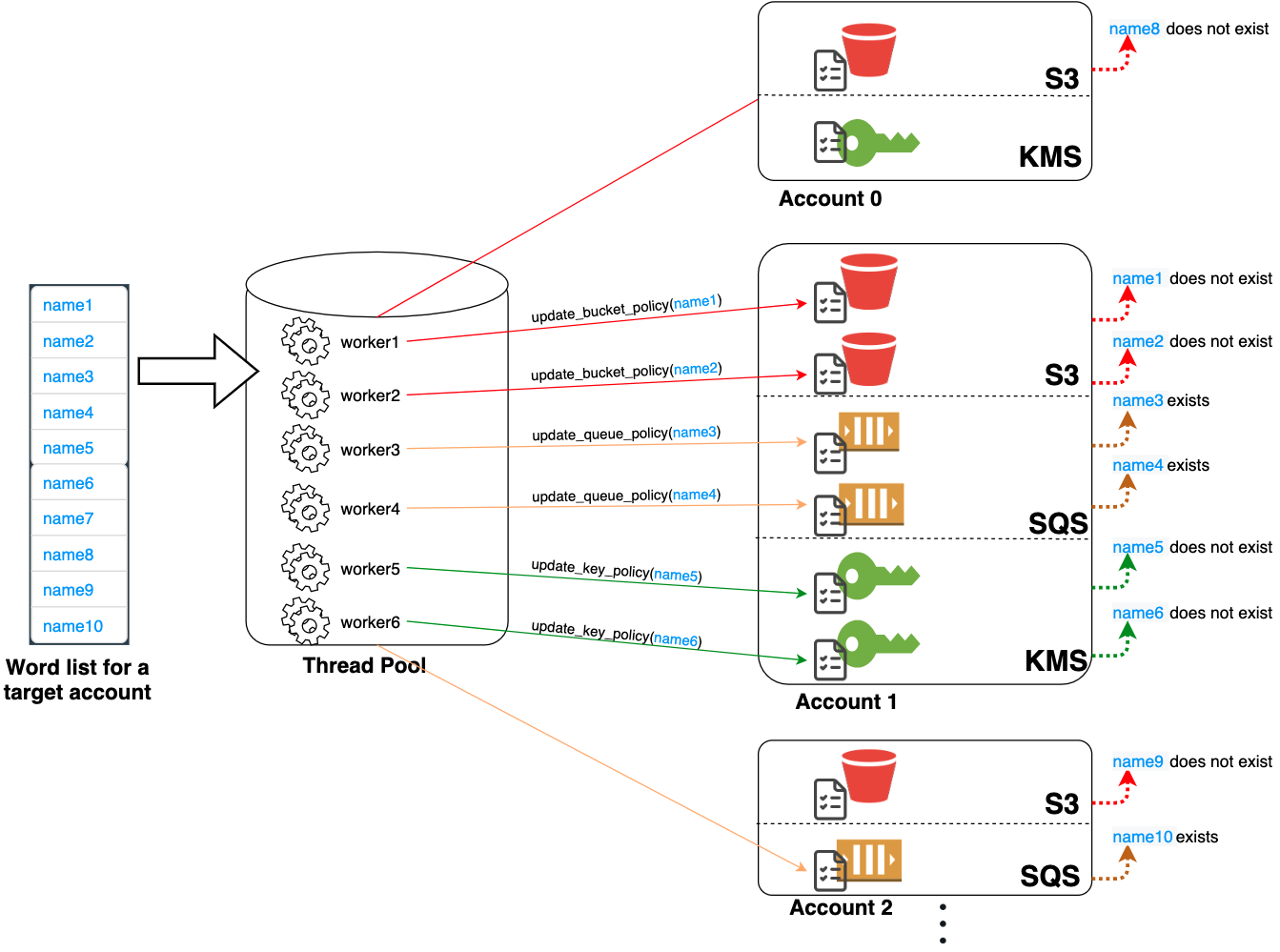
Figure 1 illustrates IAMFinder's architecture. IAMFinder needs at least one AWS account with sufficient permissions to perform the test. The required permissions are detailed on the instruction page. IAMFinder takes a list of names and an AWS account number as input and outputs a list of existing names it finds. IAMFinder creates resources (e.g., S3 buckets, SQS queues or KMS keys) in one or multiple AWS accounts and attempts to update their resource-based policies with various principal names. IAMFinder accesses multiple resources concurrently with multithreading and alternates between accounts and services in a round-robin manner.
Because AWS throttles each API's request, the enumeration rate is limited by the API's max allowed request rate. Our evaluation shows that IAMFinder can check 2.8 names per second by sequentially updating an S3 bucket's policy. This enumeration rate is too low when brute-forcing a list of thousands of names. To overcome this limit, IAMFinder implements multiple ways to increase the number of APIs that can be called concurrently. The following settings can be configured to improve the enumeration rate:
- AWS services to use. IAMFinder currently supports four AWS services (S3, KMS, SQS and IAM). Users can choose to use one or multiple AWS services to perform the test. Our evaluation shows that IAMFinder's enumeration rate increases with the number of services used. In Figure 2, it takes 710 seconds to enumerate 2,000 names using a single S3 bucket. When using all four services, this time drops to 101 seconds.
- Number of resources created for each AWS service. To fully utilize each API's request rate, IAMFinder can create multiple resources for each AWS service and call the same API concurrently. For example, IAMFinder can create three S3 buckets and concurrently call the update_bucket() APIs to modify their policies. Our evaluation shows that two to three resources can usually saturate the request rate of an API, but using too many resources may trigger a time penalty and cause negative effects. In Figure 2, the enumeration time of using only one S3 bucket is 710 seconds. When using three S3 buckets, the time drops to 240 seconds.
- Number of AWS accounts. Another way to increase the enumeration rate is using multiple AWS accounts to perform the test. IAMFinder can use services in multiple AWS accounts concurrently to enumerate a targeted account. Our evaluation shows that the enumeration rate improves linearly with the number of accounts used. In Figure 3, enumerating 2,000 names with three AWS accounts takes approximately one-third of the time than enumerating with only one account.
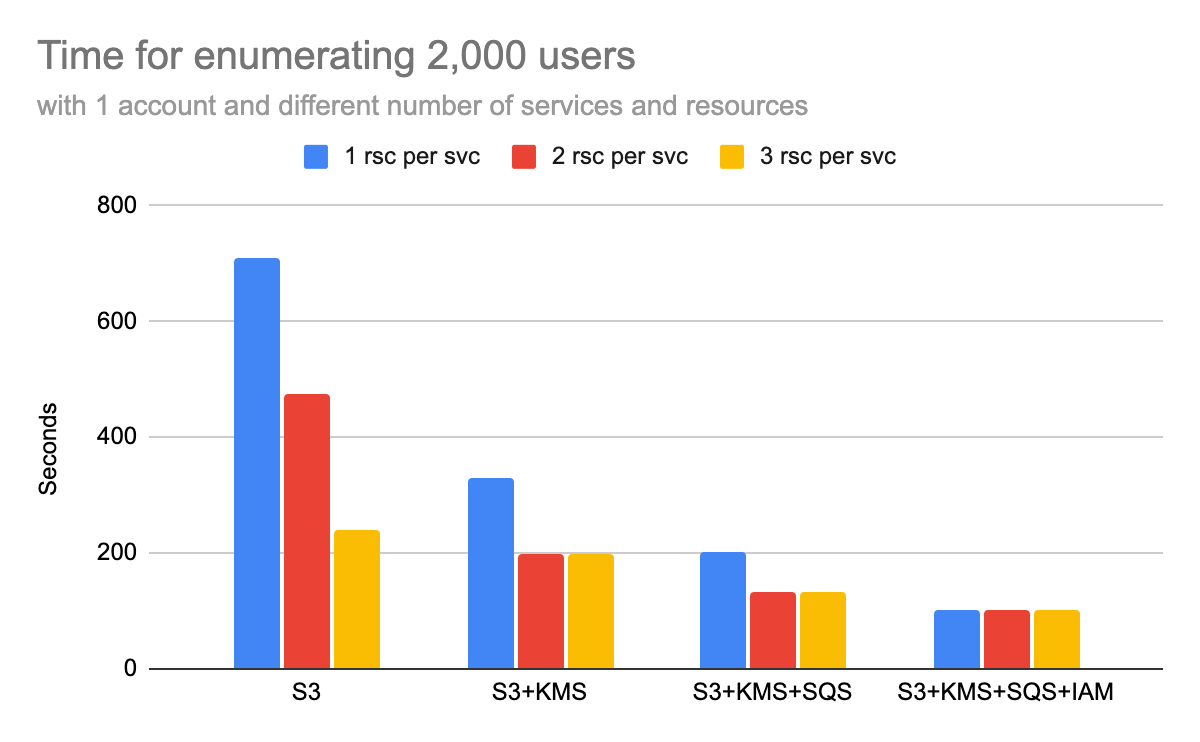
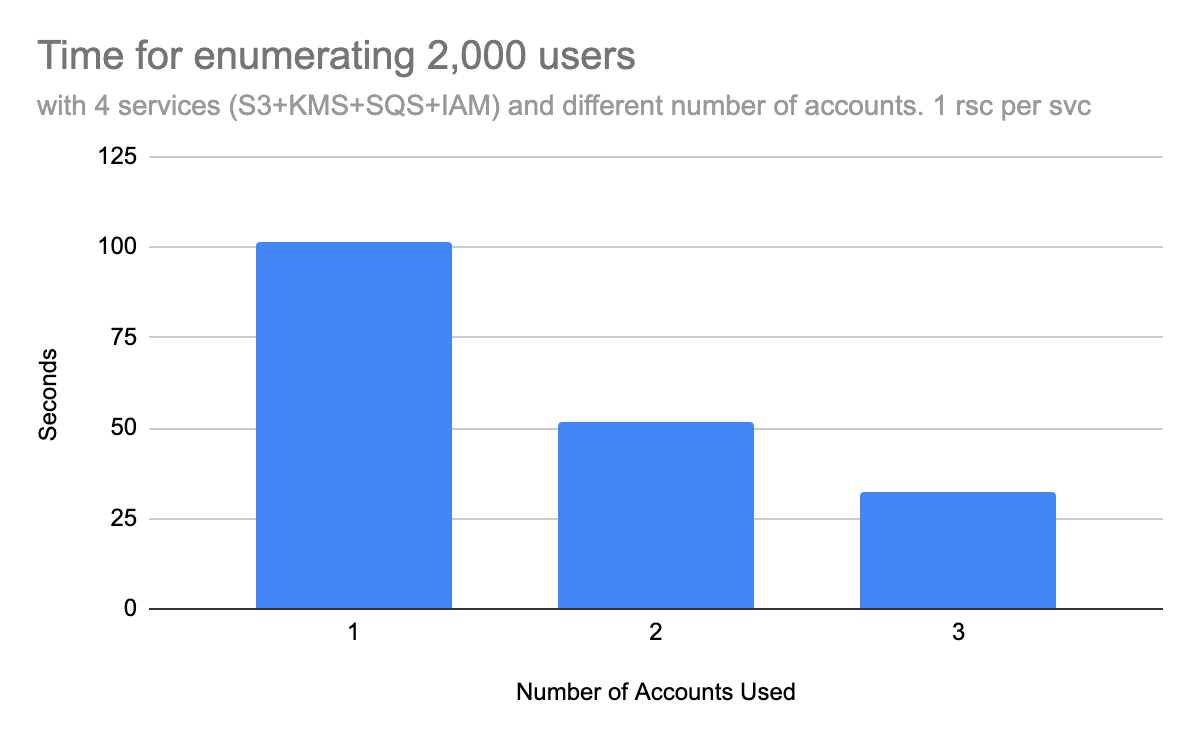
Conclusion
IAMFinder is an open-source tool developed based on the findings of Unit 42’s recent research on information leakage in AWS resource-based policy APIs. IAMFinder currently implements four out of the sixteen AWS services as described in the blog (S3, KMS, SQS and IAM). If more services are implemented, IAMFinder should achieve even better performance.
Organizations can use IAMFinder to identify the information leaked from IAM reconnaissance. With this tool, organizations can adjust and reinforce their IAM configuration to mitigate the potential impact.
We hope the cybersecurity community can help continue the efforts and improve the tool. IAMFinder is posted on GitHub to allow the community to make it more extensible and apply it to more proactive DevOps use cases.
Additional Resources
- Highlights from the Unit 42 Cloud Threat Report, 2H 2020
- Unit 42 Cloud Threat Report: Misconfigured IAM Roles Lead to Thousands of Compromised Cloud Workloads
- Information Leakage in AWS Resource-Based Policy APIs
According to the AWS penetration testing policy, you should only use IAMFinder against your own accounts.












 Get updates from Unit 42
Get updates from Unit 42