Executive Summary
The Unit 42 Cloud Threat Report: Spring 2020 focused on the practices of DevOps to determine where misconfigurations are happening in the cloud. Our research found a large number of DevOps services (e.g., SSH, Database, Code Repository) inadvertently exposed to the internet due to misconfigured infrastructure. This blog offers a detailed analysis of leaked code from Docker registries and how this, and other insecure infrastructure of misconfigurations, can lead to compromises in an organization’s security posture.
Misconfigurations are the low hanging fruits that attackers continuously look for. A misconfiguration can put your entire cloud infrastructure at risk.
What it Means to "Shift Left"
Shift left is a practice of identifying vulnerable code and removing vulnerabilities in the early stage of the Software Development Life Cycle (SDLC). The idea is to integrate security measures into SDLC as early as possible, so that vulnerabilities and bugs can be removed before production. While the shift-left movement mainly focuses on securing the applications, the same concept can also be applied to infrastructure. An infrastructure vulnerability or misconfiguration can be as bad if not worse than an application vulnerability. With Infrastructure as Code (IaC) maturing, infrastructure can now be scrutinized for vulnerabilities before being created.
In particular, we looked at the exposed Docker registries due to the misconfigured network access control. These registries contain the application source code and historical versions. When leaked, proprietary intellectual property can be stolen, malicious code can be injected, and operation critical data can be hijacked. We identified 2,956 exposed applications and 15,887 unique versions of the applications. The owners of these unsecured registries include research institutes, retailers, news media organizations, and technology companies.
Docker Registry
WARNING: Because Docker images contain application source code and business-sensitive data, it is crucial to restrict the access to Docker registries and ensure the integrity of the data.
A Docker image contains a collection of files that can be deployed as a single container. Docker images incorporate the application code, dependent libraries, and operating system files in a single bundle that can run independently in an OS-agnostic environment. Docker registry is a server for storing and organizing Docker images. Inside each Docker registry, images are organized into repositories, where each repository holds the images of one application (e.g., httpd, nginx, WordPress). Each repository can also hold multiple versions of the application, where a unique tag identifies each version. As a result, Docker registry is like version-controlled storage for containerized applications. Docker registry supports three primary operations (pushing images, pulling images, and deleting mages), which are well-defined by the registry APIs.
To store container images, one can set up an on-premise registry server or use a cloud-based registry service. On-premise registries can be easily created with the official registry container. The current Docker registry is maintained by open-source Moby Project. The system administrator is responsible for the storage infrastructure, DevOps pipeline integration, and access control. Most cloud service providers offer managed registry services, e.g., DockerHub, Amazon Elastic Container Registry (ECR), Azure Container Registry (ACR), and Google Container Registry (GCR). The cloud-based registries usually offer additional features such as GUI user interface, vulnerability scanning, and integrated access control on top of the native Docker registry. They ease the burden of managing and maintaining the registry infrastructure.
Explore the Unsecured Docker Registries
Although setting up a Docker registry server is straightforward, securing the communication and enforcing the access control requires extra configurations. System administrators may unintentionally expose a registry service to the internet without enforcing proper access control. In this research, we are interested in finding these "misconfigured" registries and exploring the leaked data. Note that we collected only the metadata and did not attempt to access the file content.
Docker registry includes a "Docker-Distribution-API-Version" header in every API response, even when the request is denied with a 401 unauthorized status code. With this header signature, we can search on Shodan and Censys for the Docker registries on the internet. Although Docker registries run on port 5000 (http) or 5001(https) by default, they can be exposed to any port. The benefit of querying Shodan and Censys using the header signature instead of the port number is that they return the matches across all the 300+ ports. Figure 1 describes how we identified and explored the unsecured registries.
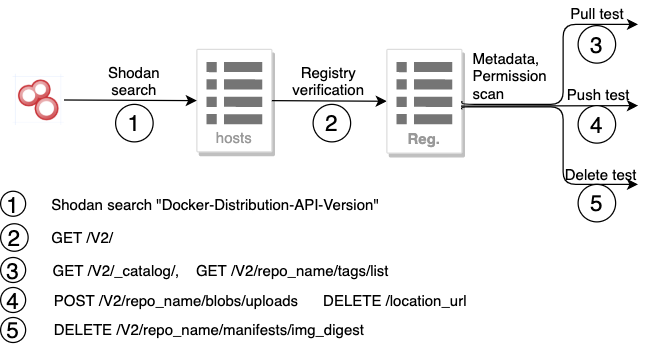
- Step 1 uses the Shodan and Censys' search API to find all the servers that have a "Docker-Distribution-API-Version" header in the response.
- Step 2 finds the actual Docker registry servers by sending the "check version" request and checking the response. A valid registry server should return its version number in the “Docker-Distribution-API-Version” header. E.g., docker-distribution-api-version: registry/2.0. A 200 status code indicates that the registry does not require authentication and a 401 status code indicates that the registry expects an authentication token in the WWW-Authenticate header.
- Step 3 tests if the pull operation is allowed by sending the "list repository" and "list tag" requests. A 200 status code indicates that the pull operation is allowed and a 401 or 403 status code indicates that authentication or authorization is required to pull images.
- Step 4 tests if the push operation is allowed by sending the "blob upload" request with a random repository name. This request asks the registry to initialize an image upload process. The registry returns an upload URL in the "location" header and status code 202 if the push operation is allowed. This upload session is then terminated with the "cancel upload" request. A status code 204 indicates the upload session is canceled successfully.
- Step 5 tests if the delete operation is allowed by sending an "image deletion" request with a random repository name and random image digest. We can tell if the delete option is allowed by checking the status code without actually deleting any image. If the delete operation is allowed but the image digest does not exist, status code 400 is returned with the error message "DIGEST_IMVALID". If the delete operation is not allowed, status code 405 is returned with error message "UNSUPPORTED".
Findings in the Unsecured Docker Registries
Our research identifies 941 Docker registries exposed to the internet and 117 registries accessible without authentication. There are a total of 2,956 repositories and 15,887 tags in these registries. Out of the 117 unsecured registries, 80 registries allow the pull operation, 92 registries allow the push operation, and 7 registries allow the delete operation. Without looking into the image content, we could attribute about 25 percent of the unsecured registries by reverse DNS lookup or cnames in the TLS certificates. The owners of these registries range from research institutes, retailers, news media organizations and technology companies. Some exposed registries have more than 50 repositories and 100 tags exposed. With all the source code and historical tags, malicious actors can design tailored exploits to compromise the systems. If the push operation is allowed, benign application images may be replaced with images with backdoors. These registries may also be used for hosting malware. If the delete operation is allowed, hackers could encrypt or delete the images and ask for ransom. As each registry is typically accessed by multiple clients, all the clients who pull and run images from the compromised registries immediately become vulnerable.
Figures 2-5 summarize the findings in the exposed registries. Figure 2 shows the percentage of registries that implement the https or authentication header. Our focus is on the registries that do not require authentication headers. Figure 3 is a venn diagram of the allowed operations (pull, push, or delete) across the unsecured registries. Figure 4 shows a sample snapshot of the exposed repositories and tags. Figure 5 details the number of repositories and tags in the unsecured registries. It is shocking to see the amount of data leaked from these registers, not to mention the potential damage that lateral movements can lead to.
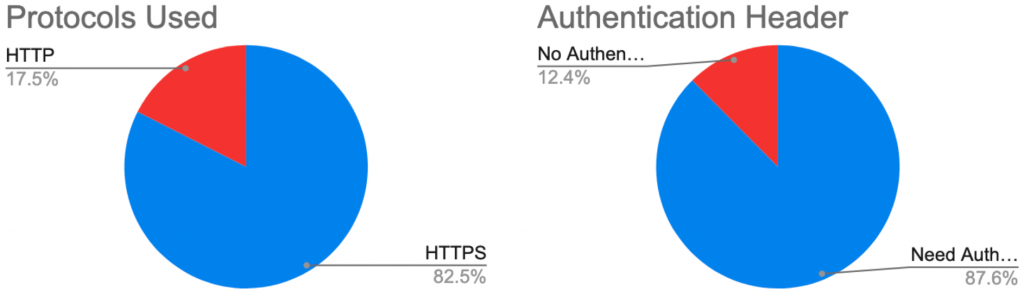
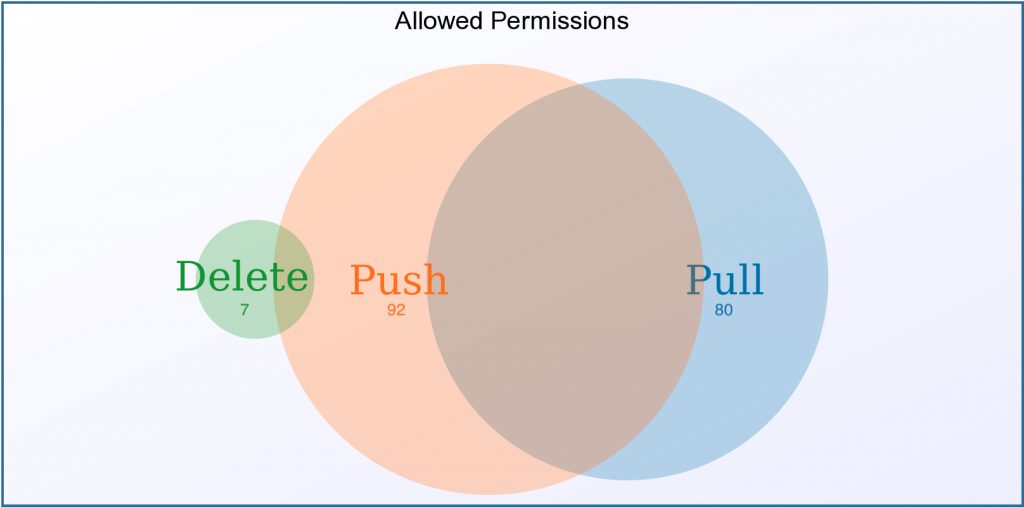
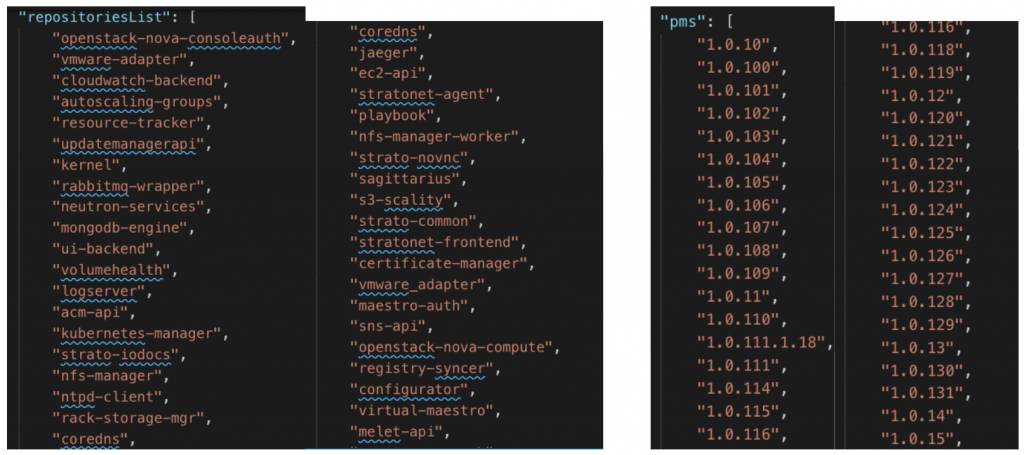
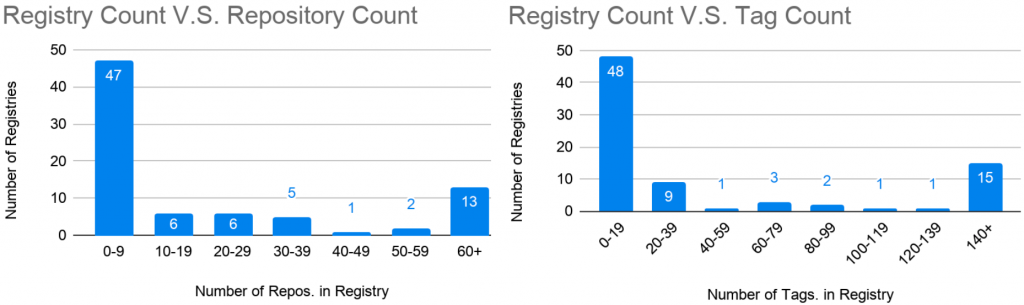
Conclusion
In this blog, we showed that a misconfigured Docker registry could leak confidential data, lead to a full-scale compromise, and interrupt the business operations. The remediation strategy for this particular misconfiguration is straightforward, such as adding a firewall rule to prevent the registry from being accessed from the internet and enforcing authentication header in all the API requests. However, with an ever-increasing number of applications and complexity of infrastructure, security becomes a daunting job. Automated tools are needed to scan for vulnerabilities and monitor malicious activities constantly. The earlier the issues can be identified, the less chance they will be exploited in the production.
Prisma Cloud provides a comprehensive solution to protect the entire software development life cycle from infrastructure security to application security. The focus on shift left and DevOps security also helps Prisma Cloud clients defend against the most advanced cyber attacks.
Download the Unit 42 Cloud Threat Report: Spring 2020 for more research and best practices to implement in your organization.
Additional Resources











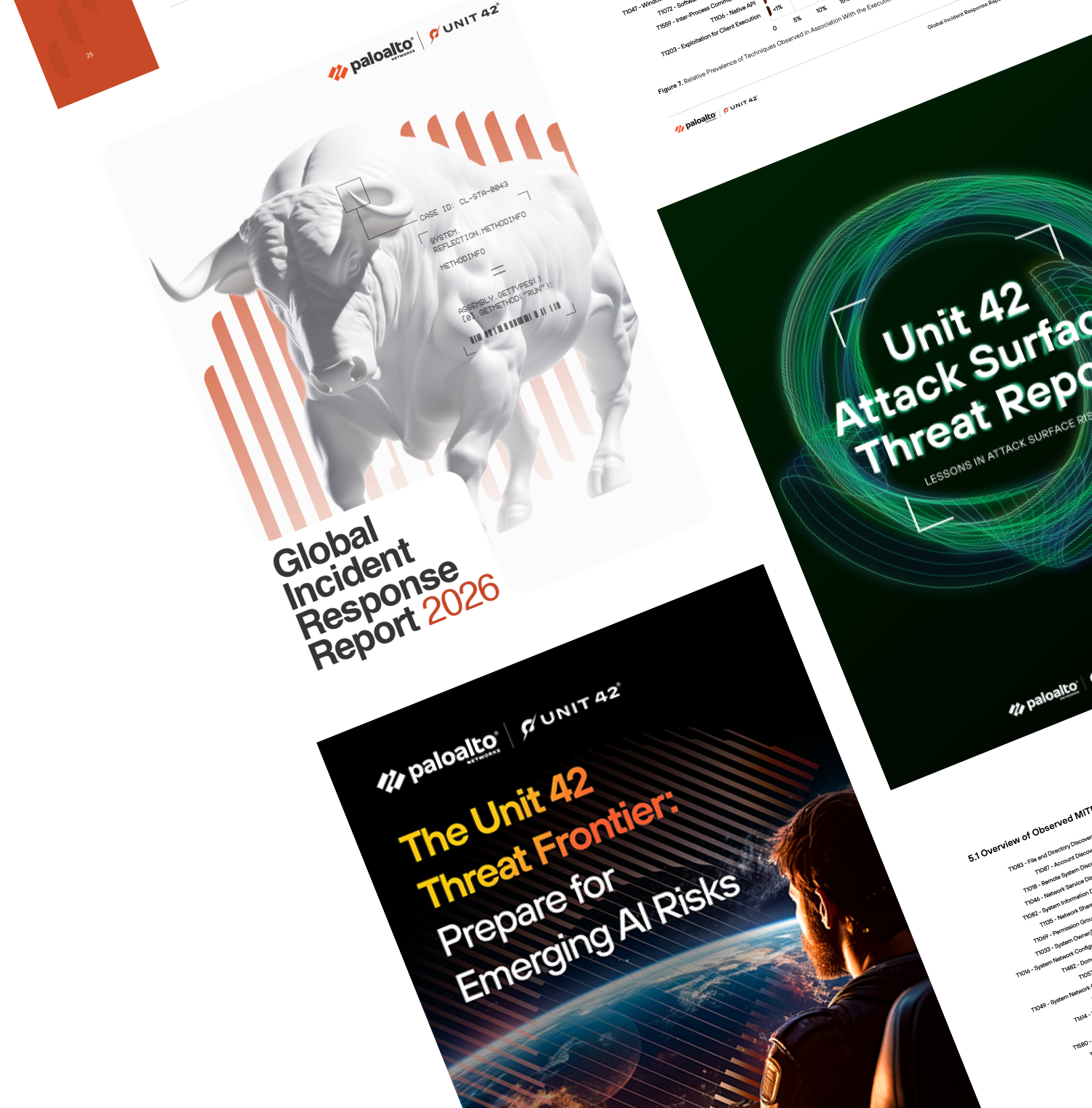
 Get updates from Unit 42
Get updates from Unit 42