Executive Summary
Highly malleable, highly sophisticated and over 10,000 bytes of machine code. This is what Unit 42 researchers were met with during code analysis of this “bear” of a file. The code behavior and features strongly correlate with that of the WaterBear malware family, which has been active since as early as 2009. Analysis by Trend Micro and TeamT5 unveiled WaterBear as a multifaceted, stage-two implant, capable of file transfer, shell access, screen capture and much more. The malware is associated with the cyber espionage group BlackTech, which many in the broader threat research community have assessed to have ties to the Chinese government, and is believed to be responsible for recent attacks against several East Asian government organizations. Due to the similarities with WaterBear, and the polymorphic nature of the code, Unit 42 named this novel Chinese shellcode “BendyBear.” It stands in a class of its own in terms of being one of the most sophisticated, well-engineered and difficult-to-detect samples of shellcode employed by an Advanced Persistent Threat (APT).
The BendyBear sample was determined to be x64 shellcode for a stage-zero implant whose sole function is to download a more robust implant from a command and control (C2) server. Shellcode, despite its name, is used to describe the small piece of code loaded onto the target immediately following exploitation, regardless of whether or not it actually spawns a command shell. At 10,000+ bytes, BendyBear is noticeably larger than most, and uses its size to implement advanced features and anti-analysis techniques, such as modified RC4 encryption, signature block verification, and polymorphic code.
The sample analyzed in this blog was identified by its connections to a malicious C2 domain published by Taiwan's Ministry of Justice Investigation Bureau in August 2020. It was discovered absent additional information regarding the exploit vector, potential victims or intended use.
Palo Alto Networks customers can be protected from the attacks outlined in this blog with the Next-Generation Firewall alongside DNS Security, URL Filtering and WildFire security subscriptions, and Cortex XDR.
A New Class of Shellcode
At a macro level, BendyBear is unique in that it:
- Transmits payloads in modified RC4-encrypted chunks. This hardens the encryption of the network communication, as a single RC4 key will not decrypt the entire payload.
- Attempts to remain hidden from cybersecurity analysis by explicitly checking its environment for signs of debugging.
- Leverages existing Windows registry key that is enabled by default in Windows 10 to store configuration data.
- Clears the host’s DNS cache every time it attempts to connect to its C2 server, thereby requiring that the host resolve the current IP address for the malicious C2 domain each time.
- Generates unique session keys for each connection to the C2 server.
- Obscures its connection protocol by connecting to the C2 server over a common port (443), thereby blending in with normal SSL network traffic.
- Employs polymorphic code, changing its runtime footprint during code execution to thwart memory analysis and evade signaturing.
- Encrypts or decrypts function blocks (code blocks) during runtime, as needed, to evade detection.
- Uses position independent code (PIC) to throw off static analysis tools.
In the following sections, we provide an in-depth technical breakdown of each of these capabilities.
Technical Details
Shellcode Execution
The shellcode (SHA256: 64CC899EC85F612270FCFB120A4C80D52D78E68B05CAF1014D2FE06522F1E2D0) is considered to be a stager, or downloader, whose function is to download an implant from a C2 server. During execution, the code employs byte randomization to obscure its behavior. This is achieved by using the host’s current time as a seed for a pseudorandom number generator, and then performing additional operations against that output. The resulting values are used to overwrite blocks of previously executed code. This byte manipulation is the first anti-analysis technique observed in the code, as any attempt to dump the memory segment would result in illegitimate or incorrect operations. Figure 1 shows an example of the shellcode main entry point before and during runtime execution.
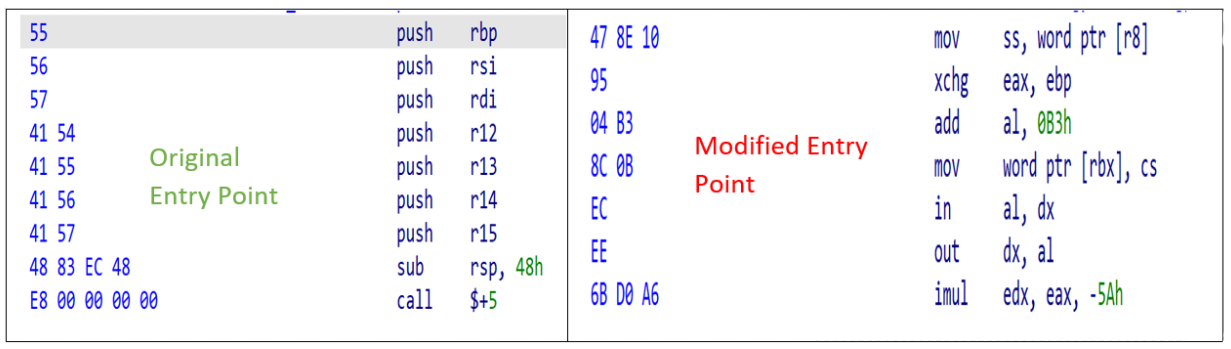
Because shellcode lacks the ability to run on its own, a Windows loader is required to allocate an environment in memory for it to execute. At the time of analysis, no loader had been identified for this shellcode; Therefore, Unit 42 created a custom loader to study the code during its runtime execution. Since then, however, several older installers were discovered with embedded WaterBear shellcode based on attributes identified from this sample. More information on these loaders can be found in the Appendix section “x86 WaterBear Loaders”.
The shellcode begins by locating the target’s Process Environment Block (PEB) to check if it’s currently being debugged. However, the code is written such that it pulls both the “BeingDebugged” and “BitField” values from the PEB, resulting in code logic that invalidates the debugger check. Because of this, the shellcode will always fail to recognize when a debugger is attached. This routine is performed 52 times in a while loop.
Next, the shellcode iterates through the PEB’s loader module list looking for the base address of Kernel32.dll. This is typical of shellcode, as the Kernel32.dll base address is necessary to resolve any dependency files required by the shellcode to run. With this address, the shellcode loads its dependency modules and resolves any necessary Windows Application Programming Interface (API) calls using standard shellcode API hashing. The following modules are loaded:
- Advapi32.dll
- Kernel32.dll
- Msvcrt.dll
- User32.dll
- Ws2_32.dll
With the shellcode initialization complete, it moves onto its main function. It begins by querying the target’s registry, at the following key:
- HKEY_CURRENT_USER\Console\QuickEdit
This registry key is used by the Windows command prompt to enable Quick Edit mode. Quick Edit mode allows copy and paste from the command prompt to the clipboard. By default, this key contains a REG_DWORD, a 32-bit number of either 1 for enabled or 0 for disabled. BendyBear reads this value, multiplies it by 1000 and performs the following calculation on the result:
If the result is less than 1,000 or greater than 3,300,000 the shellcode configuration (QuickEdit) is 4,000 (0xFA0) otherwise it is the result of the computed value.
Refer to the highlighted light blue value in Figure 2 Shellcode configuration.
This check is performed each and every time the shellcode is executed. One explanation for the use of this key is that the value is written to by the shellcode loader (to a value other than 0 or 1) and it’s used by the shellcode to obtain configuration settings.
It then decrypts its internal configuration structure, which is 1,152 bytes. An example is shown in Figure 2.
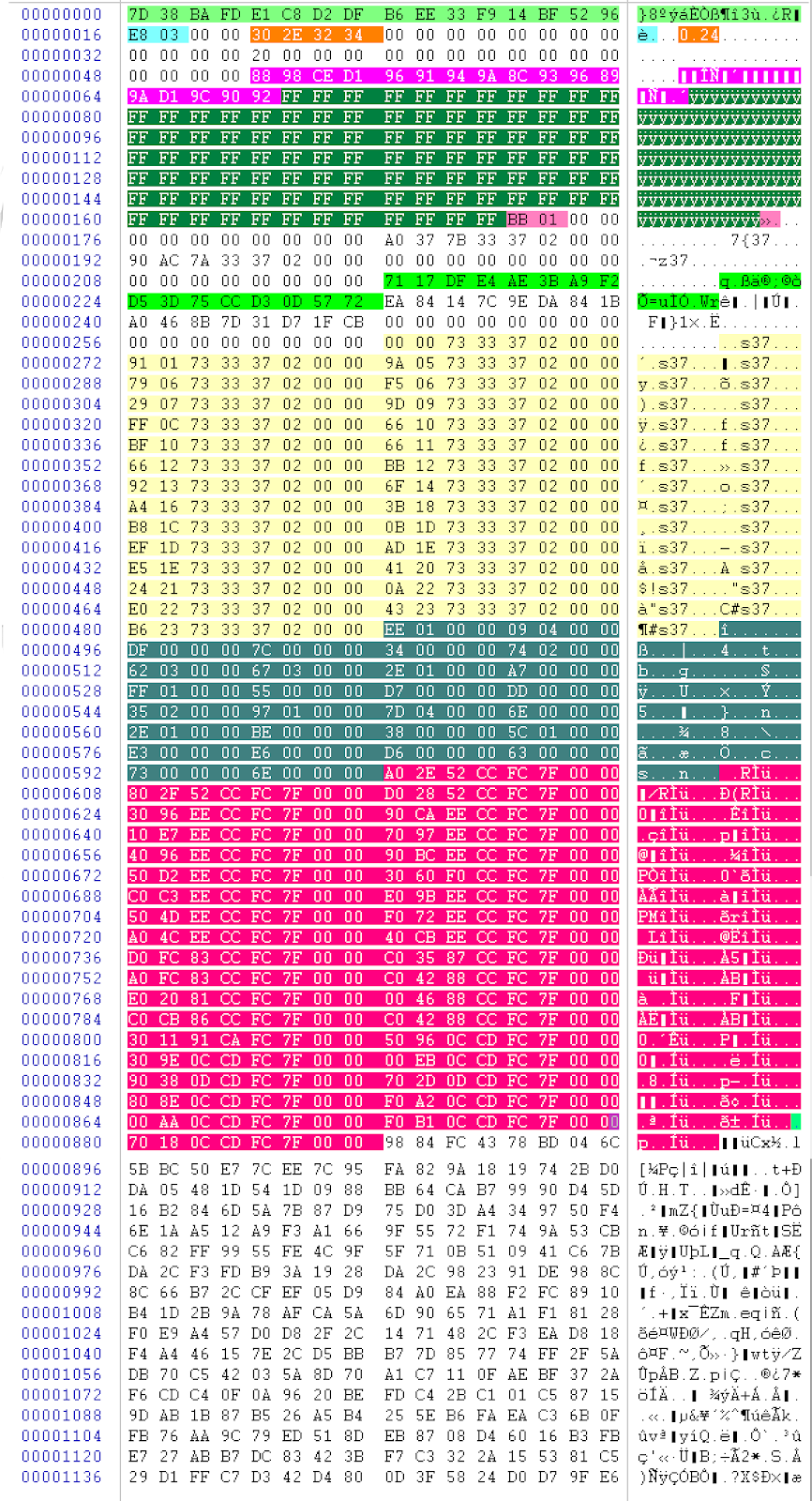
A breakdown of the configuration structure shown in Figure 2 is below (from top to bottom):
- Highlighted in neon green are the two, 16-byte keys used for XORing values throughout the shellcode.
7D 38 BA FD E1 C8 D2 DF B6 EE 33 F9 14 BF 52 96
71 17 DF E4 AE 3B A9 F2 D5 3D 75 CC D3 0D 57 72 - Highlighted in light blue are the two bytes computed from the host’s Quick Edit Registry key.
E8 03 - Highlighted in orange are the four bytes that represent the shellcode version.
30 2E 32 34 (0.24) - Highlighted in pink are the 17 bytes that make up the C2 domain. Bitwise NOT (unsigned byte) to decode the values including the NULL.
88 98 CE D1 96 91 94 9A 8C 93 96 89 9A D1 9C 90 92 - Highlighted in dark green are the 103 bytes that are used for pattern elimination. XOR with 0xFF to NULL values.
FF FF FF FF FF FF FF FF FF FF FF... - Highlighted in magenta are the two bytes that make up the target C2 port.
BB 01 - Highlighted in light yellow are the resolved function pointers used by the shellcode.
92 13 73 33 37 02 - Highlighted in dark cyan are the 112 bytes that make up the function pointer sizes used to encrypt or decrypt function blocks.
EE 01 - Highlighted in dark red are the 289 bytes that make up the resolved Windows API functions used by the shellcode
A0 2E 52 CC FC 7F 00 00...
Network Communications
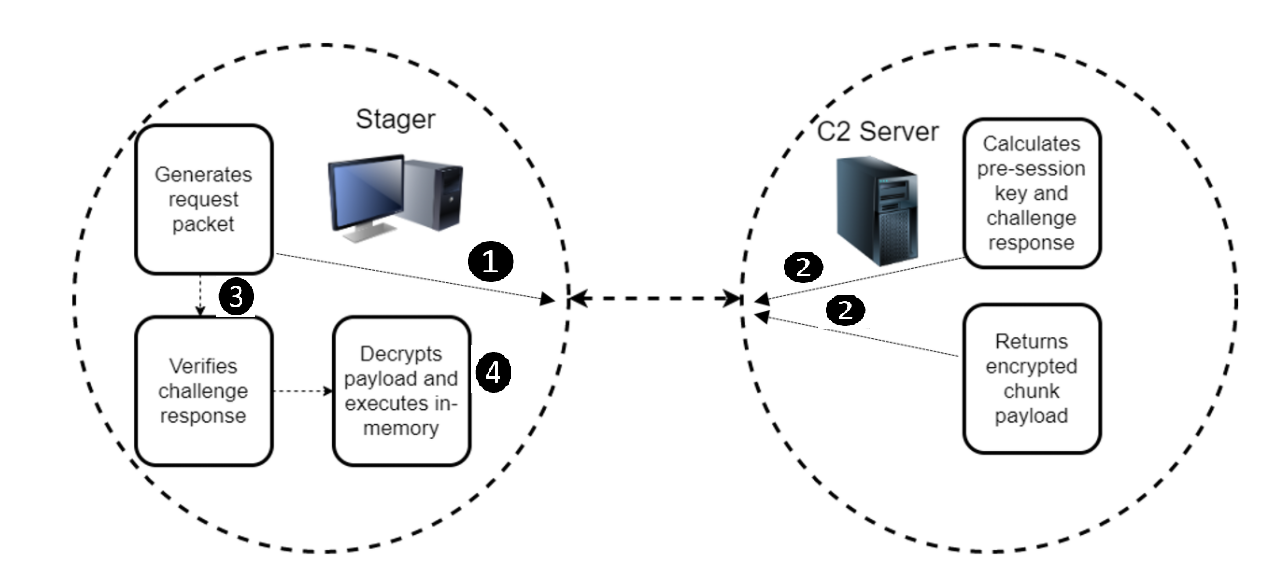
Before communicating with the C2 server, the shellcode flushes the host’s DNS cache by performing the following:
- Loads module dnsapi.dll
- Calls API DnsFlushResolverCache
When this API is called, all domains resolved are cleared from the host’s DNS cache, not just the target C2 server. This forces the host to resolve the current IP associated with the C2 domain, ensuring that communication continues as network infrastructure becomes compromised or unavailable. It also implies the developers own the domain and can update the IP.
The stager begins by computing 10 bytes of data to send to the C2 server. These 10 bytes make up a challenge request packet. The stager sends the challenge request to the C2 and waits for a challenge response. When received and properly decrypted, the stager checks for magic values or signature bytes at specific offsets. If this check fails, the network connection is aborted. This check ensures trusted communication with the intended C2 server and initiates the download of the payload.
I. Stager Generates Challenge Request Packet
The stager computes a 10-byte challenge request containing information for the C2, to include the size of the data (being the session keys) to be received next. The challenge request and session keys are sent to the C2 simultaneously. Example request:
26BCFCCE738A211F3763
II. C2 Server Decrypts Challenge Request Packet
The C2 decrypts the challenge request packet using the following steps:
1. First byte will be XORed with the second byte, second byte with third byte…until byte 10, followed by:
A. Byte 7 is updated from the result of ( byte 7 XORed with byte 3 ).
B. Byte 2 is updated from the result of ( byte 2 XORed with byte 0 ).
C. Byte 8 is updated from the result of ( byte 8 XORed with byte 0 ).
D. Byte 9 is updated from the result of ( byte 9 XORed with byte 5 ).
2. Final value is XORed with key 0x3FDA5F9AD85D50C77E6A
The challenge request decrypts to the following (represented as hex bytes):
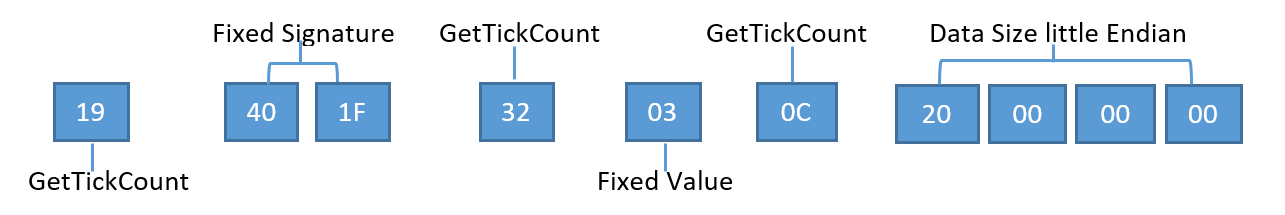
The last four bytes of the decrypted request packet inform the C2 server of the size of the expected network traffic to follow. As shown above, the value is 0x20, or 32 bytes. These 32 bytes make up the session keys used by the C2 server to encrypt a server challenge response and encrypt the payload.
Example of session keys received by the C2 server:
Session key 1--> 8C931D4F764B0661C26D77239EB454CA
Session key 2--> 7A4DD0AA6C3F37CDBDAFA4CBD6B27697
The challenge request packet and session keys are computed for each beacon and therefore would always be unique.
III. C2 Authenticates With the Stager
The C2 uses the session keys to build the RC4 state box and as an XOR key for encryption and decryption.
*It should be noted that the use of session key 2 is not yet fully understood, and it did not appear to be used to communicate with the stager.
1. The pre-session key is computed using session key 1 (first 16 bytes) as follows:
Pre-Session Key = session key 1 XOR
0X6162636465666768696A6B6C6D6E6F00
2. Using the computed pre-session key from step 1, the C2 server builds the RC4 Key Scheduling Algorithm (KSA). It is computed as follows:
a. Build the RC4 KSA using the following inputs to the below function:
data = 16-byte key 0x0C2F65194FF37B2D63D34635C7B205E4
key = 16-byte computed pre-session key from step 1
Example RC4 (modified) KSA routine:
def rc4_KSA(data, key):
x = 0
box = range(258)
box[256] = 0
box[257] = 0
for i in range(256):
x = (x + box[i] + ord(key[i % len(key)])) % 256
box[i], box[x] = box[x], box[i]
return box
*Note about the input parameter “data” for the KSA routine: It is the XOR result of the two 16-byte keys shown neon green in Figure 2. Shellcode Configuration Structure.
3. Construct 10-byte server challenge response header using the hex values shown in Figure 5.
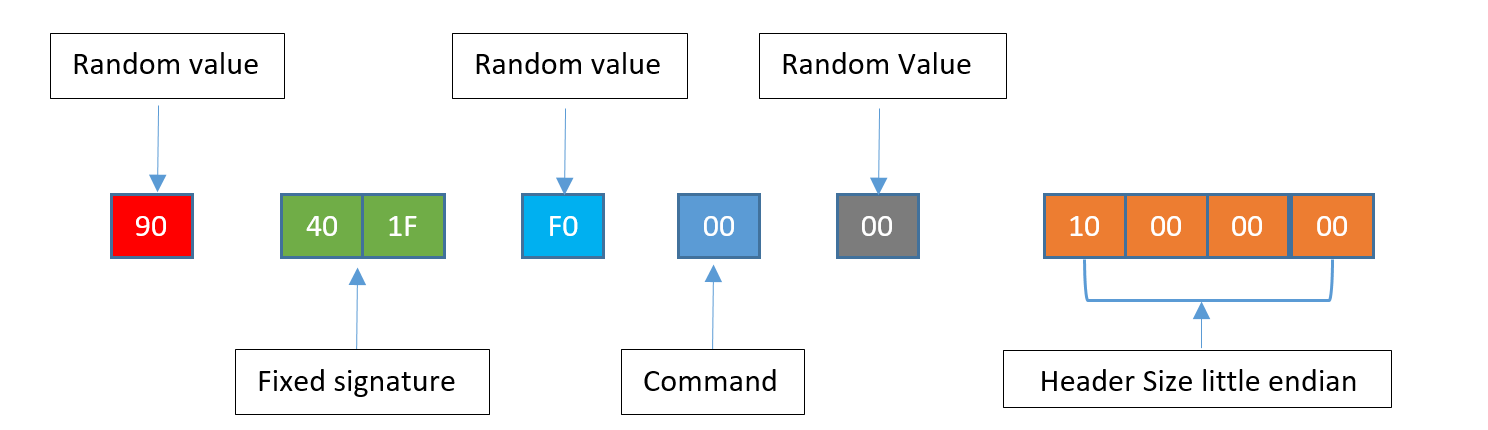
4. Encrypt server challenge response header from step 3:
a. XOR 10-byte server challenge with key 0x33836E6B3FAA6AC464DA and perform the following:
i. Byte 7 is updated from the result of ( byte 7 XORed with byte 3 ).
ii. Byte 2 is updated from the result of ( byte 2 XORed with byte 0 ).
iii. Byte 8 is updated from the result of ( byte 8 XORed with byte 0 ).
iv. Byte 9 is updated from the result of ( byte 9 XORed with byte 5 ).
b. Encrypted server challenge response header = result of 4(a)
5. Compute final authentication key:
a. XOR the following values:
i. 0x0C2F65194FF37B2D63D34635C7B205E4
ii. Value computed from step 1, i.e. Pre-Session Key
*The 16-byte value in 5.a.i is the same input parameter used in the KSA algorithm in step 2. The stager expects this key from the C2 otherwise the session is aborted.
The values generated in steps 4 and 5 make up the complete server challenge response. At this point, the C2 sends the server challenge response to the stager, completing the authentication process.
IV. C2 Encrypts and Transmits Payload
Next, the C2 prepares to send a command to the stager. BendyBear only supports one type of command: payload download.
1. Build a 10-byte command header using the hex values shown in Figure 6.
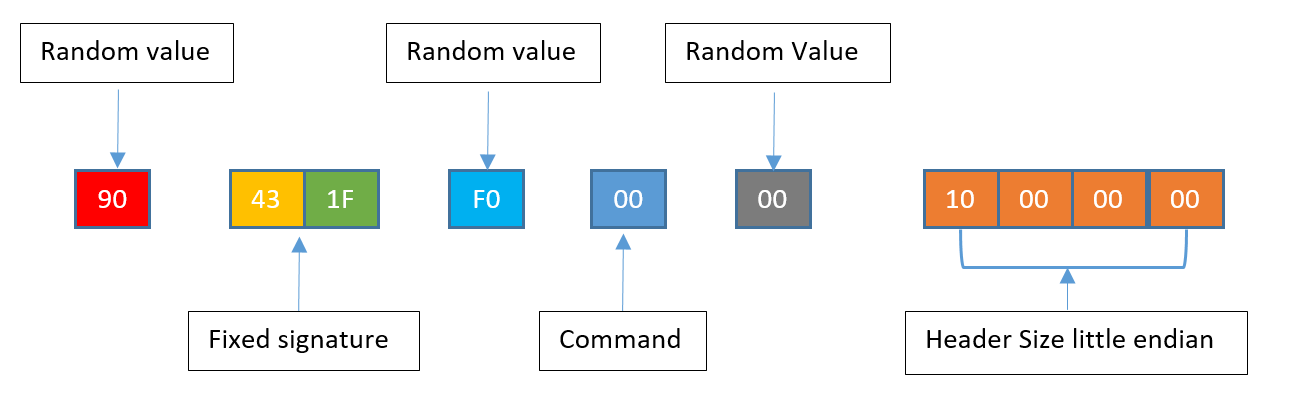
The only change to the header is the fixed signature value from 0x40 to 0x43.
2. Encrypt the command header from step 1:
The following is an example of a RC4 modified routine that can be used. The first argument, box, would be the S-Box computed in step III.2 and the second argument, data, would be the command header from step 1.
def rc4_Mod_Crypt(box, data):
x = box[256]
y = box[257]
c = 0
out = []
for char in data:
x = (x + 1) % 256
y = (y + box[x]) % 256
box[x], box[y] = box[y], box[x]
z = ( (box[x] + box[y] )&0xff ) % 256
al = rol( box[z],4,8 )
out.append( chr( ord( data[c] ) ^ al ) )
box[z] = al
c+=1
box[256] = x
box[257] = y
return ''.join(out)
3. Obtain the size of the payload and encrypt that value using the same RC4 algorithm as in step 2. The size of the payload should be the total decrypted size of the payload.
4. Encrypt and send the payload to the stager in chunks:
a. Read 4,086 bytes from the payload. This is the maximum chunk size that the stager will accept.
b. Build a command header (step 1 above) and update the following fields:
i. Header size = size of payload chunk.
ii. Command = 1.
c. Send the updated 10-byte command header to the stager.
d. Send the encrypted payload chunk.
e. Repeat steps a - d until payload is sent.
Figure 7 shows an example of one payload chunk that is sent to the stager.
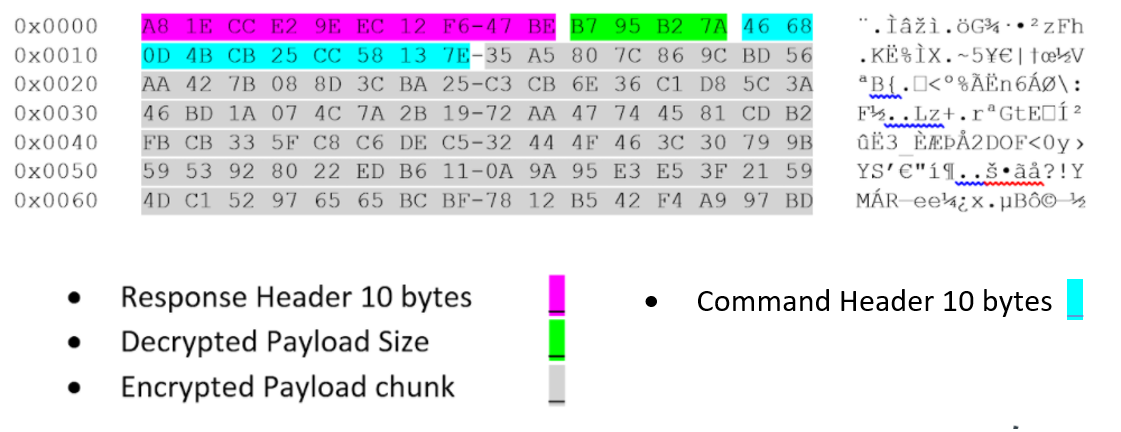
Upon receiving each chunk, the stager strips the command header and decrypts the payload chunk in memory.
Payload In-Memory Loading
Once the payload is fully decrypted, the stager performs some basic checks to ensure that the payload conforms to a Windows executable. It validates the DOS and PE header and that the payload is a DLL. It then direct-memory loads the payload and calls into its entry point (AddressOfEntryPoint). The direct memory load of the payload emulates that of the Windows PE loader – LoadLibrary. As a result, the PEB LDR_DATA_TABLE_ENTRY metadata structures are not created and the PEB for the process running the shellcode has no record of the DLL loading, which can be used to detect rogue modules running on your host. This is visible in WinDbg running the command !address within the process that loaded the shellcode. An example is shown in Figure 8.
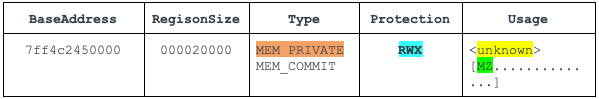
In-memory artifacts:
- Type is MEM_PRIVATE, meaning it is private to the process that loaded it. On Windows platforms, DLLs are typically loaded as MEM_IMAGE so that they can be shared between different processes to save memory space.
- Protection is PAGE_EXECUTE_READWRITE(RWX), which means the area is writable and executable with a memory area containing an MZ header. The MZ header is the in-memory loaded module.
The output of the WinDbg !address command shown in Figure 8 spots the anomalous entry. The memory address of module 0x7ff4c2450000 was the result of private memory allocation, protection set to RWX and usage containing an MZ header.
x64 Shellcode Behaviors
The following table describes the main behaviors of BendyBear.
| Behavior Artifact | ATT&CK IDs |
| Query Registry
HKEY_CURRENT_USER\Console\QuickEdit |
T1012: Query Registry |
| Command and Control | T1573.002: Encrypted Channel: Asymmetric Cryptography |
| Payload transfer from remote host | T1105: Ingress Tool Transfer |
| Payloads in modified RC4-encrypted chunks | T1027.002: Obfuscated Files or Information: Software Packing |
| ~65 calls to Windows API kernel32!GetTickCountKernel32 prior to the shellcode connecting to the C2 server. Used to encrypt or decrypt function blocks. | T1497.003: Time Based Evasion |
| Dynamic DLL Importing and API Lookups | T1106 Native API |
| 52 iterations of the shellcode obtaining the process environment block (PEB) and checking for IsDebugger flag | T1082: System Information Discovery |
| Eight calls to msvcrt!time prior to connecting to the C2 server | |
| Clearing host’s DNS cache via API DNSAPI!DnsFlushResolverCache | |
| PEB _LDR_DATA_TABLE_ENTRY metadata structures are not created, and the PEB for the process running the shellcode has no record of the DLL loading. | |
| Loaded payload module (DLL) has a type of MEM_PRIVATE | |
Table 1. x64 shellcode commands executed.
BendyBear vs. WaterBear
| Attributes | WaterBear | BendyBear |
| File Type | EXE/DLL | Shellcode |
| Implant Type | Stage-2 | Stage-0 |
| Modified RC4 | ||
| Additional Encryption | UNKNOWN | Extra XOR Computations |
| 16-Byte XOR keys | ||
| Authenticated C2 Communications | ||
| Signature Verification Magic Bytes | 1F 40
1F 43 |
1F 40
1F 43 |
| Chunked Payloads | ||
| Polymorphic Code | ||
| In-Memory Loading | ||
| PEB Debugger Check | ||
| Pattern Elimination | ||
| Encrypt/Decrypt Function Routines | ||
| API Hooking | ||
| Process Hiding | ||
| Network Traffic Filtering |
Table 2. Comparison of BendyBear and WaterBear.
File Type – WaterBear is a standalone PE/EXE. BendyBear is a x64 Shellcode that requires loader or code injection.
Implant Type – WaterBear is a stage-2 implant with many capabilities; BendyBear is a stage-0 downloader.
Modified RC4 Encryption – Both WaterBear and BendyBear use a modified RC4, but implement them slightly differently. WaterBear uses a 256 RC4 state box with byte shifting and addition within the key scheduling algorithm. BendyBear uses a 258 RC4 state box and performs XOR within the key scheduling algorithm.
Additional Encryption – While both use encryption as a way to conceal artifacts, BendyBear was found to contain additional XOR encryption steps.
16-Byte XOR Key – Both use the same 16-byte XOR key to create the pre-session key: 0x6162636465666768696A6B6C6D6E6f00
Authenticated C2 Communications – Both send an initial 10-byte challenge request followed by 32-byte session keys.
Signature Verification Magic Bytes – Both use the same matching magic byte verification values.
Chunked Payload – Both expect the payloads to be sent in encrypted chunks.
Polymorphic Code – Both employ code manipulation during runtime execution with random bytes.
In-Memory Loading – Both support the in-memory loading of payloads.
PEB Debugger Check – Both check to see if the code is being debugged.
Pattern Elimination –Both re-encrypt any decrypted strings upon use.
Encrypt/Decrypt Function Routines – Both WaterBear and BendyBear obfuscate runtime function addresses.
API Hooking – Variants of WaterBear implement API hooking, while BendyBear does not.
Process Hiding – Variants of WaterBear can hide processes via API hooking, while BendyBear does not support this capability.
Network Traffic Filtering – Variants of WaterBear can filter or hide network traffic via API hooking, while BendyBear does not support this capability.
Conclusion
The BendyBear shellcode contains advanced features that are not typically found in shellcode. The use of anti-analysis techniques and signature block verification indicate that the developers care about stealth and detection-evasion. Additionally, the use of custom cryptographic routines and byte manipulations suggest a high level of technical sophistication.
Palo Alto Networks customers can be protected from the attacks outlined in this blog in the following ways:
- The C2 domain used in this shellcode has been categorized as malware in DNS Security, URL Filtering and WildFire, which are security subscriptions for Next-Generation Firewall customers.
- Cortex XDR can identify and block the shellcode during execution.
- App-ID, the traffic classification system in Next-Generation Firewalls, is capable of identifying applications irrespective of port, protocol, encryption (SSH or SSL) or any other evasive tactic used by the application. This shellcode attempts to communicate over TCP port 443 with traffic that does not conform to proper SSL or any other known application. As a matter of best practice, we advise customers to block unknown outbound TCP traffic in their security policies.
Indicators of Compromise
Shellcode Samples
x64 - (version 0.24)
64CC899EC85F612270FCFB120A4C80D52D78E68B05CAF1014D2FE06522F1E2D0 wg1.inkeslive[.]com
x86 - (version 0.1)
49901034216a16cfd05c613f438eccee4a7bf6079a7988b3e7094d9498379558 web2008.rutentw[.]com
x86 WaterBear Loaders
The following executables have been identified as loaders/injectors that contain older WaterBear x86 shellcode. The shellcode code is identical to the x86 sample 49901034216.... (version 0.1) listed above.
5d1414b47d88e95ae6612d3fc211c29b35cc5db4a8a992f5e27cff5203ebf44b
9880ba4f93cade2f6bbb4cc8efdcf087e8ac51b5c209ee32ad8134eb87ef70e1
682122f34027e3f8025928d446989b02952449f5e5930c2670f8f789f41573ff
2a09ec2d6edadd06e18c841e0ed794ba3eeb21818476f75ccc0e5d40e08eac80
76ef704d21fbaaceca8a131429ccfb9f5de3d8f43a160ddd281ffeafc391eb98
Additional Resources
Taiwan News – Taiwan urges blocking 11 China-linked phishing domains.
iThome News – The Bureau of Investigation’s recent investigation of several cases of Taiwan Government agencies hacked.
TeamT5 – Evil Hidden in Shellcode: The Evolution of malware DbgPrint.
TrendMicro – WaterBear Returns, Uses API Hooking to Evade Security.
TrendMicro – The Trail of BlackTech’s Cyber Espionage Campaigns.
CryCraft Technology Corp - Taiwan Government Targeted by Multiple Cyberattacks in April 2020 Part 1: Waterbear Malware
JPCERT/CC Eyes - ELF_PLEAD - Linux Malware Used by BlackTech
Appendix
Shellcode Proof of Concept
Mock C2 server serving request to stager and sending a payload (DLL) that displays a message box:
| python.exe U42ETHOS_C2.py -l 8080 -p c:\temp\DLLSample.dll
[+] Started U42ETHOS_C2.py ver 1.0.0 waiting for connection on TCP port 8080 [!] Using payload file c:\temp\DLLSample.dll [!] Received new connection from: ('192.168.163.138', 49918) [-] Received Encrypted challenge Request Packet--> 40da9a64bf3992d39db6 [-] Decrypted challenge Request packet--> 46401f8c032320000000 [+] Session key 1--> 9816f78b57fff54efb5419202d81a729 [+] Session key 2--> 6ec83a6e4d8bc4e28496cac865878574 [+] Computed PreSessionKey--> f97494ef32999226923e724c40efc829 [+] Challenge command--> a3601149a495d02598b7 [-] Challenge key is--> f55bf1f67d6ae90bf1ed3479875dcdcd [+] Payload Size is 00920100 [!] Payload sent to stager. Check if executed |
Figure 9. Unit 42 mock C2 server.
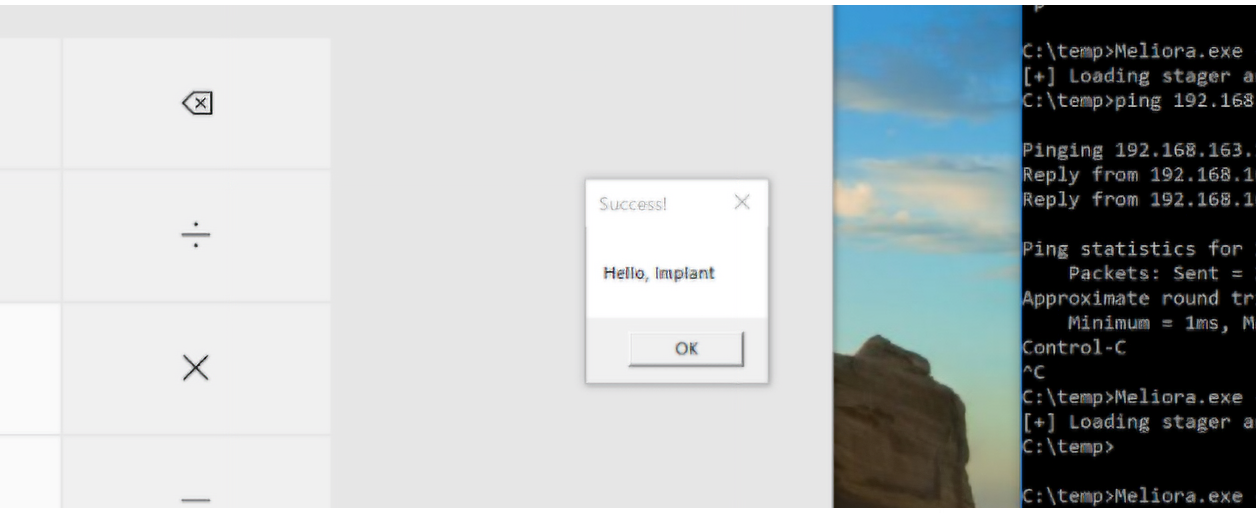
Figure 9 is a Python mock C2 server that was created by Unit 42 to interact with the stager. It is configured to listen on TCP port 8080, and the payload is a test DLL that launches calc.exe and displays a message box (Hello, Implant). Figure 10 is a Windows 10 host running the shellcode in memory via a custom loader. The shellcode was configured to communicate with the mock C2 server.
Network Traffic for the Above Payload (truncated):
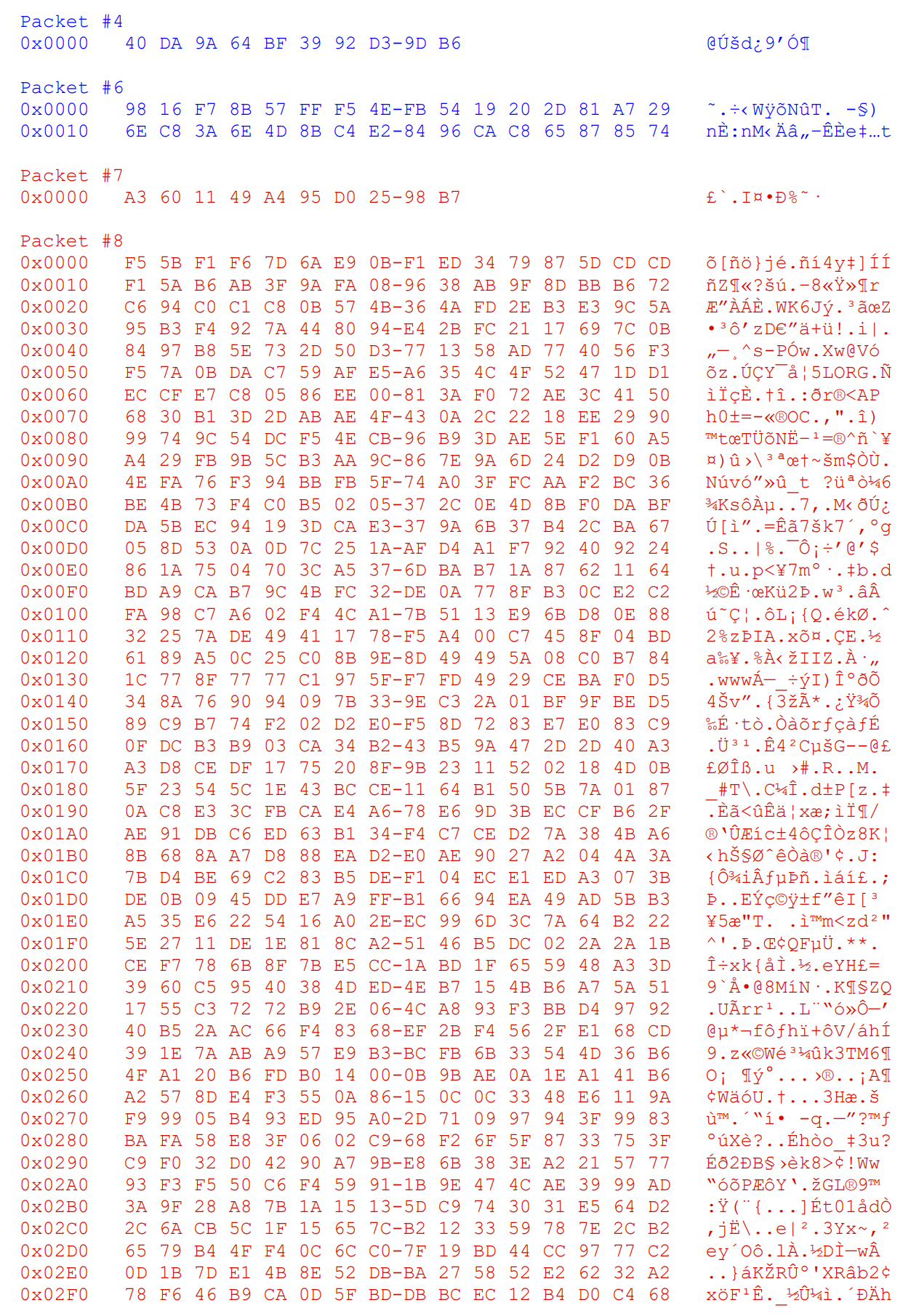









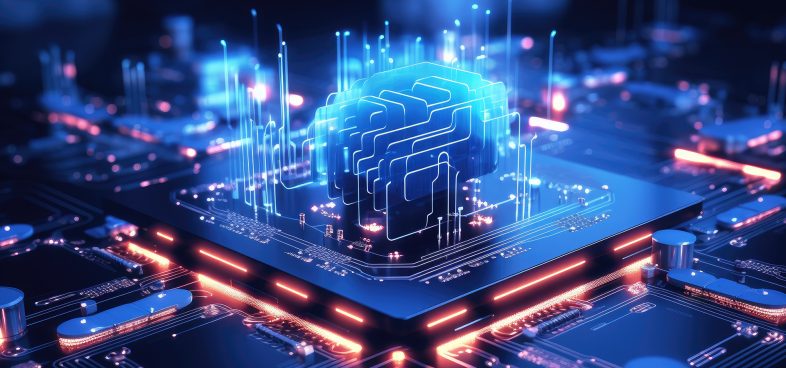


 Get updates from Unit 42
Get updates from Unit 42